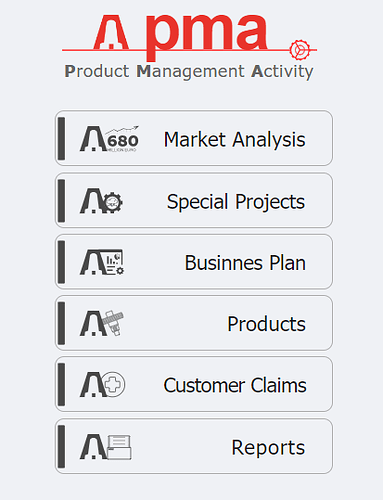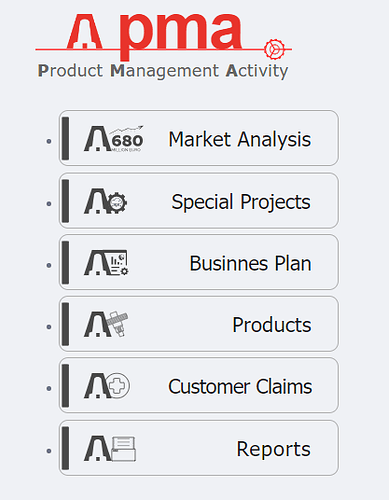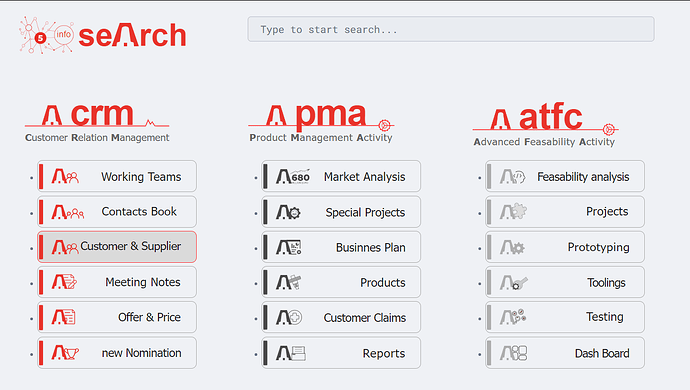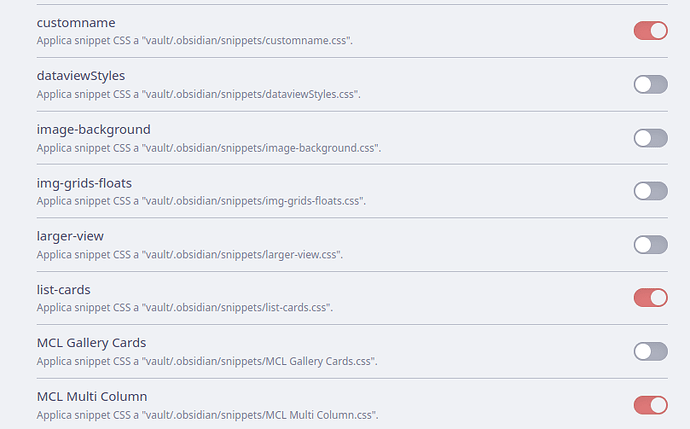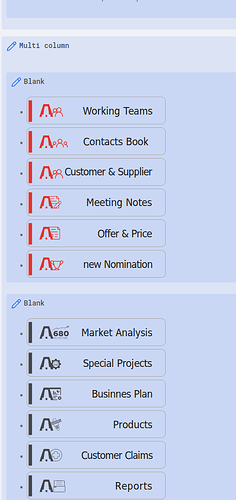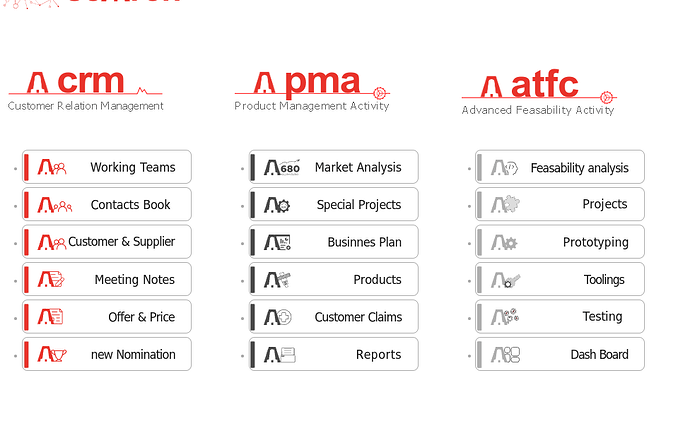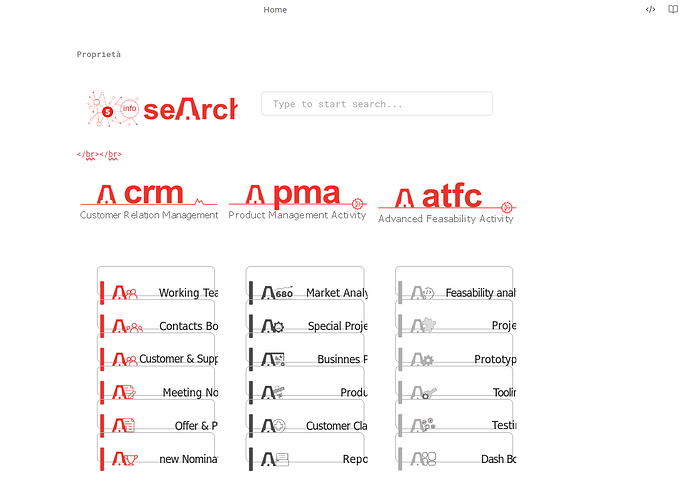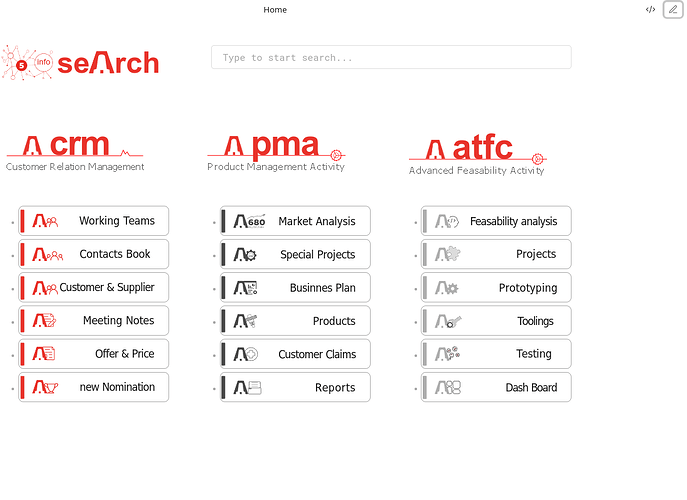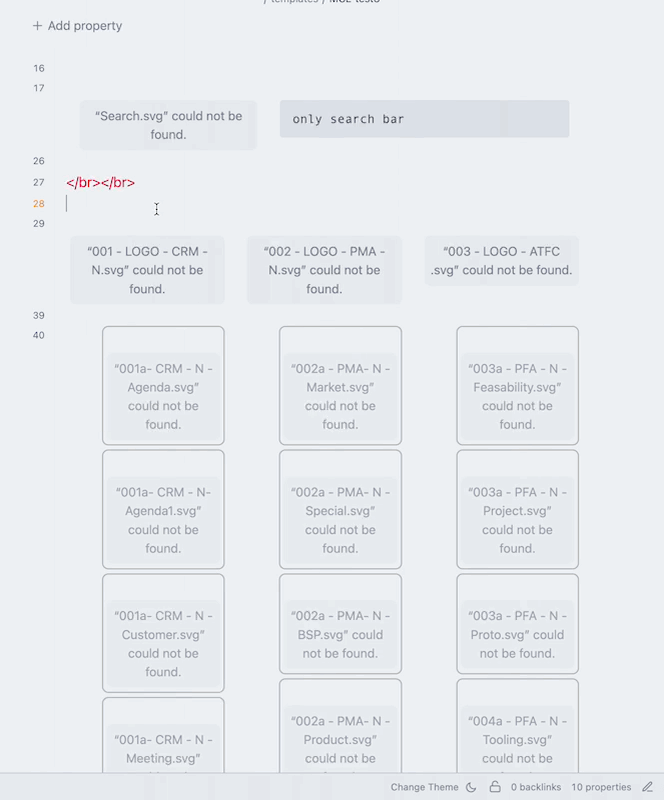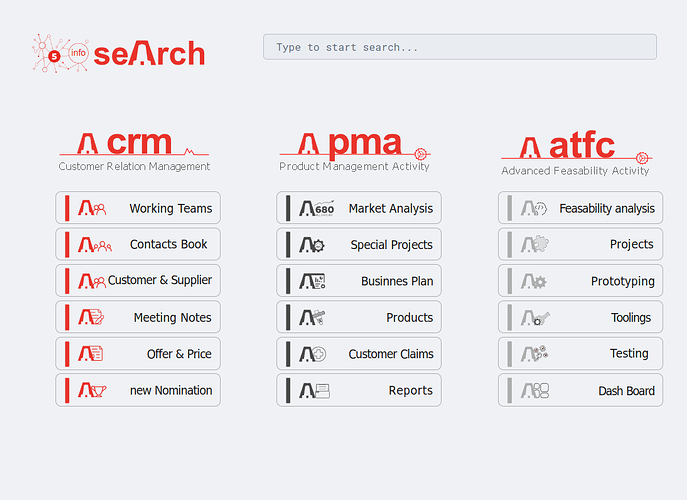Hello everyone,
after the latest update to Obsidian 1.6, I’ve noticed some strange behavior in my vault from a graphical standpoint. Let me explain: in my main menu, I used the list-cards function, which allows for a color change effect when the mouse hovers over an item. Additionally, using cards-list (CSS) , the side dots (typical of lists) were hidden.
Now, these dots appear and I can’t seem to get rid of them.
Can anyone help me out?
Menu before the Update :
Menu after the update a the version Obsidian 1.6 ![]()
This is my CSS list-cards:
CSS list-cards1
.list-cards1 {
–list-cards1-template: repeat(1, minmax(0, 1fr));
}.list-cards1 div > ul {
–link-color: var(–text-normal);
–link-unresolved-color: var(–text-muted);
–link-decoration: none;
–link-decoration-hover: none;
–link-external-color: var(–text-normal);
–link-external-decoration: none;
–link-external-decoration-hover: none;
display: grid;
gap: 5px;
grid-template-columns: var(–list-cards-template);
padding: 0;
list-style-type: none !important;
}.list-cards1 div > ul > li {
display: flex;
border-radius: 8px;
border: 1.5px solid #b3b3b3;
flex-wrap: wrap;
min-width: 20px; /* set the minimum width here /
max-width: 240px; / set the maximum width here /
max-height: 48px; / set the maximum width here */
}.list-cards1 div > ul > li a {
flex-grow: 0;
}.list-cards1 div > ul > li a:after {
content: “”;
flex-basis: 100%;
Height:100 ;
}.list-cards1 div ul > li a {
flex-grow: 1;
padding: 4px;
font-weight: var(–font-semibold);
background: none;
}.list-cards1 div ul > li:hover {
border: 1px solid #fb464c;
background: #dadada;
}.theme-dark .list-cards1 div ul > li {
background-color: var(–background-secondary);
}.list-cards1 div ul ul {
display: block;
width: 100%;
color: var(–text-muted);
font-size: var(–font-smaller);
margin-top: -16px;
padding: 0 8px 8px;
}.list-cards1 div ul ul > li {
display: block;
}@media screen and (max-width: 750px) {
.list-cards1.list-cards-mobile-full {
–list-cards1-template: repeat(1, minmax(0, 1fr));
}
}
Thankyo for your support.