As I use the app ( v0.15.9, Windows 11) graphical glitches accumulate as shown in the attached image. These seems to occur in most/all areas of the interface and do not go away until the app has to refresh that area (expand/collapse outline or folder structure) or I take focus away from the app all together and then click back into Obsidian.
Oddly, “show debug info” produces the wrong windows version in it’s output. It’s output is below, showing Win 10, but I’m actually on Win 11 21H2 Build 22000.856 per the output of winver. This system was upgraded from Win 10 recently though.
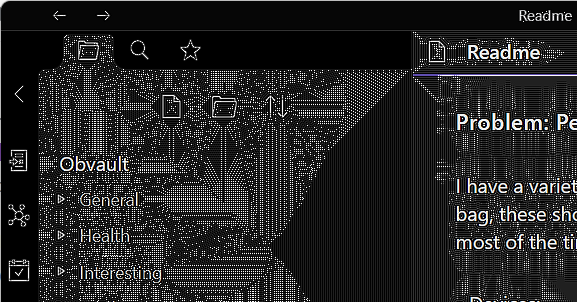
Steps to reproduce
Create folder, create note, begin typing, graphical "noise" as pictured begins to accumulate.Expected result
Actual result
Environment
- Operating system: Win 11 21H2 Build 22000.856 per the output of winver
- Debug info:
SYSTEM INFO:
Obsidian version: v0.15.9
Installer version: v0.15.9
Operating system: Windows 10 Education 10.0.22000
Login status: not logged in
Insider build toggle: off
Live preview: on
Legacy editor: off
Base theme: dark
Community theme: none
Snippets enabled: 0
Restricted mode: on
RECOMMENDATIONS:
none