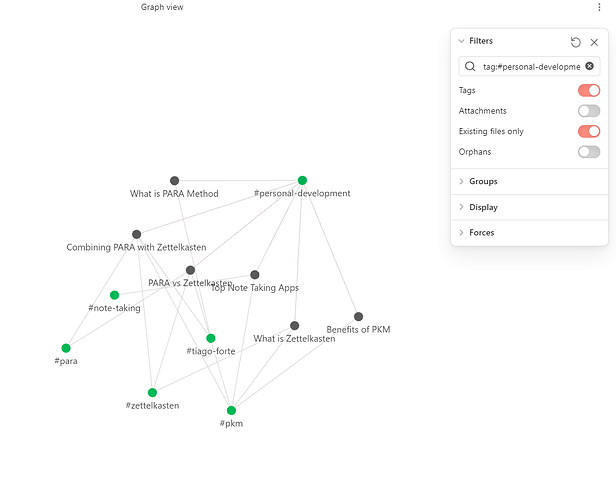Even though in the filter section I only choose the tag #personal-development, the graph view still shows all the other related tags.
Is there a way to make the Graph View only show the “Tags” that I choose in the filter section?
Have a look here Exclude a specific tag from the graph view - #13 by Naraulki Haven’t tried this (yet) myself, but I think could be adapted into a solution to your problem.
I think it’s showing only the notes that have that tag, and all of the tags those notes have. Turn off the “Tags” toggle to hide them.
But turning off the Tags toggle will also stop showing the tag which I intend to see in the graph view. For example in the image: I filtered the tag #personal-development and I just wanna see only this tag in the graph view. But for some reason, other related tags show up also.
The solution you provided is about excluding a specific tag whereas I want to keep a specific tag and remove all the other related tags from the view.
I do believe that’s the best you can do, even though it didn’t entirely match your use case.
One thing you can additionally do is to add a group (using the same search) and color the files you’re currently searching for.
I’ve not seen any options to exclude single tags, so I do believe it’s best to hide all tags, and rather color groups of files having that tag, or other tags of interest.
I wonder why the devs haven’t yet implemented this function. Maybe there is less demand for it.
But this function would actually give the Zettelkasten method a slightly different look as there won’t be any need for Hub Notes anymore and Tags would function as Hub Notes.
But I guess I gotta live without this function.
Along the same lines I’m wondering why it can’t show all files having a given tag. That’s the capability to follow and show all files tagged with that given tag, and not just the tags of the files already shown.
Both ideas I think are worthy feature request, if not already mentioned in there.
Ok, I think should post in the feature request section.
This topic was automatically closed 90 days after the last reply. New replies are no longer allowed.