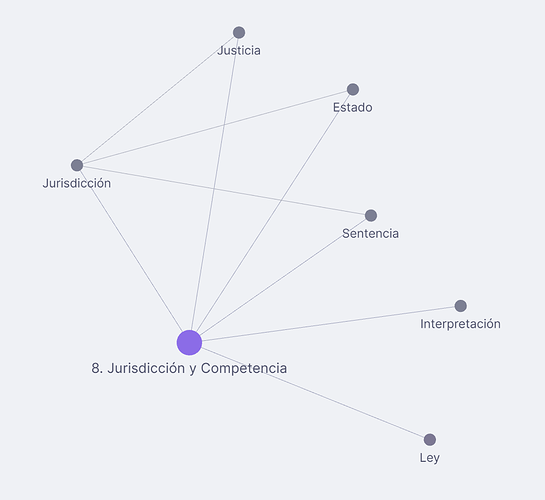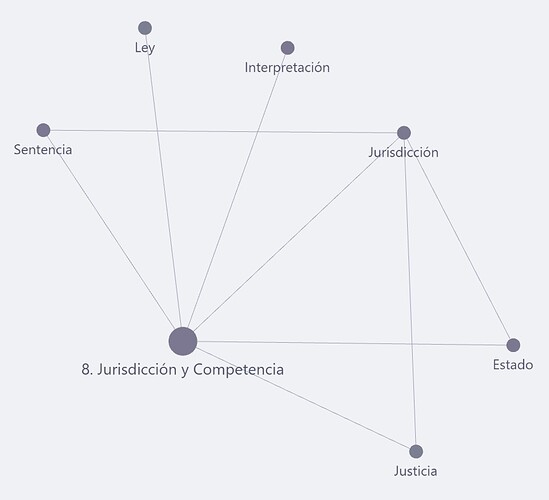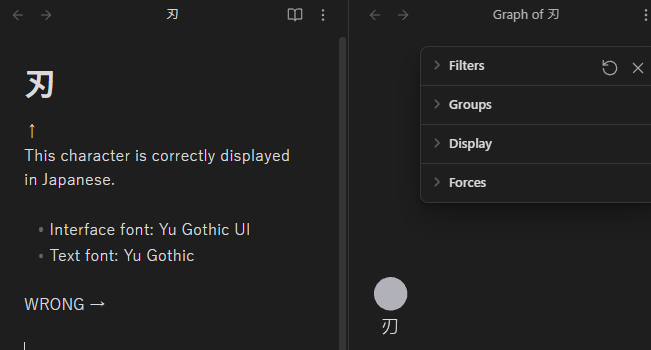This bug is focused on V1.0.3. This is that the font that has been selected for the interface font is not the same as the one that has been selected within the graph view and its nodes.
I mention that it is in that version because I installed V 1.0 and in this everything is as it came before. It can be considered something minor, but I think it helps a lot with the interface and design that Obsidian has been presenting, which is very attractive and user-friendly.
For work reasons I am using Windows, I hope this can be fixed soon.
I’ll attach screenshots so you can see the difference. As you can see, they are two totally different typefaces.
Before: 1.0
Now: 1.0.3
3 Likes
Hello again friend, I see that a new update has just come out (incorporation of canvas) but so far this error continues  could you help me with this? I would appreciate it very much.
could you help me with this? I would appreciate it very much.
This wan an intentional change. So I am gonna move this to Feature Requests.
I understand friend, thanks for clarifying it although I don’t understand the reason for that change.
Do you think it could be taken into account? And if not, could you provide a snippet so I can edit it?
This cannot be changed with CSS at the moment.
I understand, well let’s hope that soon they can return the font as it was before or be able to modify it through a snipet. I don’t understand the reason for the decision if the entire interface follows the same selected font (it was like that before 1.0.3)
Could you discuss this with the other moderators? I would really appreciate your support
+1
I’m Japanese user. And I use Windows 10.
Obsidian currently uses the “Microsoft YaHei Light” font for displaying Kanji characters. This font does not support Japanese.
Since the font in graph view cannot be changed, Japanese cannot be displayed correctly in graph view.
Related: Incorrect Font for Japanese
FYI: Your code displays Japanese wrong | Your Code Displays Japanese Wrong
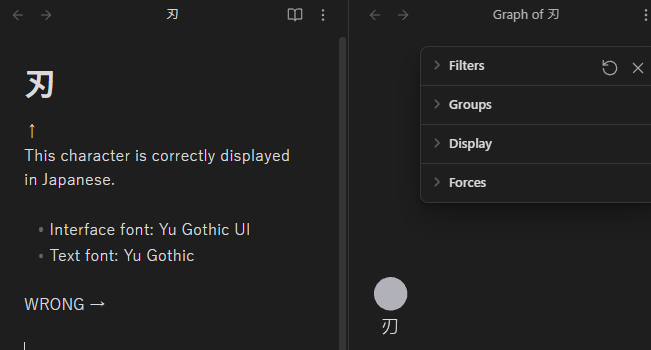
1 Like
I am also Japanese. Moving away from the main topic of this FR, the default font in Obsidian is not suitable for Japanese. However, this issue can usually be avoided with settings or CSS modifications, so it often does not become a problem.
However, “Graph View” is an exception. At present, there is no way to change the font family, and an unsuitable font family is enforced for Japanese.
Therefore, as this FR suggests, I would like it to follow the interface font or make it changeable via CSS.