This seems like such a trivial thing to add, but I guess it always does to the non-developers. +1, not worth using graph view without this feature.
I dig the idea of making this part of what’s saved in a workspace.
+1
I was just needing this feature.
Have been using obsidian for a month and have been thinking about this feature daily.
I currently keep a note with a list of presets to copy and paste. Having this implementation would be a feature I use multiple times a day.
1+
My thought would be to keep it “note native” and flexible by expanding the existing URI syntax to open a new graph view. So you’d plonk a link to open a filtered graph anywhere in your notes. This would also mean that you could use these URIs outside of Obsidian go straight to a particular filtered graph view.
The Advanced URI plugin could also be a candidate for this idea.
It has been a month since the last comment, so to keep showing there is a demand: +1.
Currently, this is my most important feature request. It can make the graph view usable again
Chiming in for this FR as well ! +1
+1 as well!!
+1 this would be a great feature to have premade views
+1
example usecase:
- vault has a zettelkasten-like structure
- each note’s structure is determined by note’s name (“List of…”, “Difference between…”, “Is/Are…”, “ThingName as CategoryName in FieldName”, e.t.c.)
- each note belongs to a certain field of knowledge
- each note is either finished or a WIP, that requires specific adjustment (links missing, not obvious, lacks translation, lacks resources, e.t.c.)
so, i would use fallowing presets, for example:
- color groups based on field of knowledge
---- js is yellow, react.js is blue, e.t.c. - basically classical usage of graph color groups - color groups based on type of note
---- is it a list, a note, a nuance, e.t.c. - color groups based on how finished the note is
---- empties are red, todos - yellow, finished - green - color groups based on note’s modification date
---- not sure this is possible now, but sounds neat - filtering based on above criterias
P.S. basically writing this reply now because tried to write such plugin myself only to find out graph is not part of open API ![]()
P.P.S. don’t know about other knowledge-management software, but, for reference, this kind of graph navigation is present in Sid Meiers’s Civilization 6 and it’s very neat
Joining to this request,
adding the graph filter to the favorites (like it is the case for searches) would be great
And an extension of dataview producing a graph would also be great
+1 for me too
As an addition to this line of thought, being able to toggle visibility in the graph by folder would be huge. When you have lots of intermeshed concepts going on, being able to just think about the relationships between two or three folders is about all my brain can handle. Quickly turning whole sets on and off opens up some cool angles for analysis.
Here’s a little mockup:
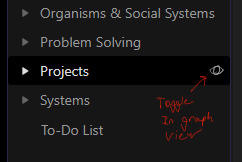
Seems like it could be a simple implementation, but it would probably double the usability of very-complex graphs
+1 this feature would be amazing to have!
Hey this topic has been going for years now - I cannot fathom why this has not yet been implemented. I have an idea for how to solve this, but I’m only going to put time towards it if other people would find it useful, so let me know by replying if you would.
First, I am not an electron developer, I am a python developer, so my solution would be based in python. Second, to provide context, the way obsidian stores the graph parameters is in a graph.json file in the .obsidian folder.
My solution would be to create a python package that could be installed with pip, and then link this package to the Execute shell scripts plugin. Essentially, the package would just be a cli that maintains a separate directory graphs in the .obsidian folder. Whenever you want to save a graph, you would select the command from the command palette (shell script executer) which would simply copy your graph into a new json file in the graphs folder, with whatever you call it, and also modify the exec shell script plugin files to now include the command to load that graph. When you want to load a graph, you would simply call the load graph command. The downside is that simply replacing the graph.json file doesn’t replace the existing graph that you have open, unless you reload obsidian. Accordingly, the package would also send a request to the obsidian application to reload.
Pros
- The long sought after graph saving feature would finally be added, albeit by someone with minimal JS experience.
Cons
- If you aren’t familiar with python it could be non-intuitive to set up (I would create a tutorial and post on youtube).
- Every time you load a graph the obsidian window would reload.
If, given the cons, this still appeals to people, I will create it and post the repo to this thread with instructions for installation and usage. Let me know if you want me to do this by either hitting the like button or responding to my comment.
I’d like to add another +1 to this. This would be a huge help in terms of keeping the graphs of the different folders separate
+1 for this
It will make the graph view more productive if it is possible to hide/show a colored group quickly by adding a button next to the delete group button.
It is similar to post 51 from @TheGrandBlooms.
Currently, the work around is :
if the search condition for color group 1 is
file:/.*group1.*/
one can always add a -file:/.*group1.*/ in the filter. But this is inconvenient, especially when the searching condition input slot looks so short in the filter part in the graph view.
+1. I was searching for ways to do this when I found this thread. This would dramatically increase the usefulness of graph view.
+1 for this.
It would make Graph View become an everyday tool.
Thanks for your initiative! This definitely should become a core feature. At the moment the graph view is only usable if the parameters stay more or less the same (or you are interested in manually adjusting everything if you want to have changes).
It seems to me that the development of Obsidian at the moment shifts a little bit away from intelligent information/note management towards cloud services. That is quite understandable given the necessity for financialisation of the whole project. But the many main features that are still missing prevent a lot of people from migrating to Obsidian. I hope these core features like saving graph view presets won’t be forgotten in the future development (of which, however, I have no overview of; and that’s only a subjective impression!).
+1 for this
Graph views are a cool feature of Obsidian and I was planning to play with it a lot until I discovered that my changes were not going to be saved.
I don’t know if saving many filters with names is complicated but at least it would be nice that the state of the current filters were persisted.