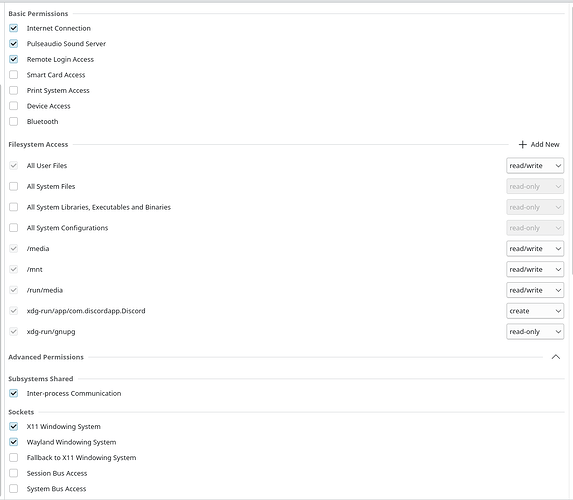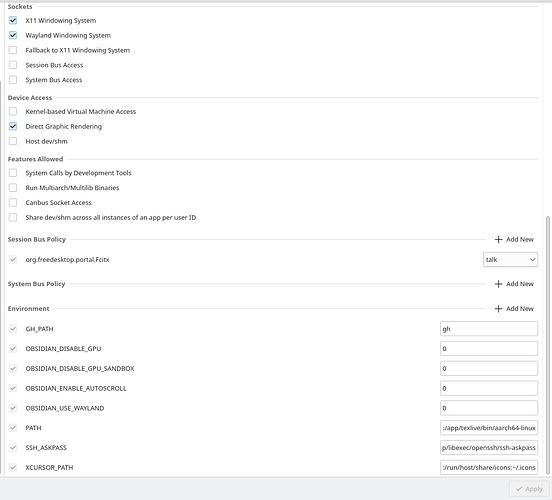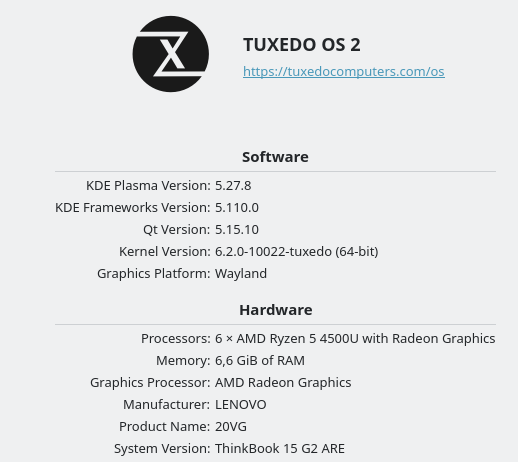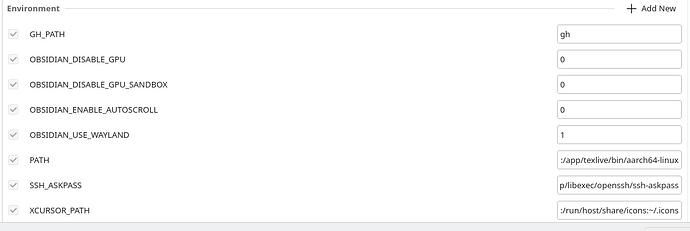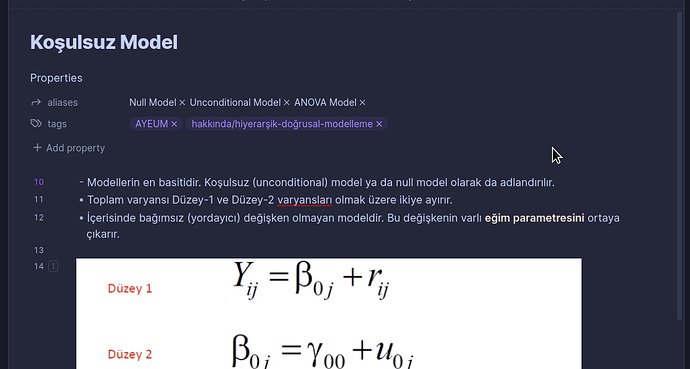$ tar xf obsidian-1.4.14.tar.gz
$ cd obsidian-1.4.14/
$ ./obsidian
I tried this with wayland session on my desktop, and it is work either sandbox vault or my vault. And this is the commands wihle it’s running:
2023-10-04 13:45:06 Loading main app package /home/ertugruluyar/Desktop/obsidian-1.4.14/resources/obsidian.asar
2023-10-04 13:45:07 Checking for update using Github
2023-10-04 13:45:07 Success.
2023-10-04 13:45:07 Latest version is 1.4.14
2023-10-04 13:45:07 App is up to date.
[3348:1004/164519.165370:ERROR:gl_surface_presentation_helper.cc(260)] GetVSyncParametersIfAvailable() failed for 1 times!
[3348:1004/164521.085727:ERROR:gl_surface_presentation_helper.cc(260)] GetVSyncParametersIfAvailable() failed for 2 times!
[3348:1004/164525.563366:ERROR:gl_surface_presentation_helper.cc(260)] GetVSyncParametersIfAvailable() failed for 3 times!
Username for 'https://github.com': (node:3456) Warning: Keys with collection values will be stringified due to JS Object restrictions: "{ date:YYYY-MM-DD }". Set mapAsMap: true to use object keys.
(Use `exe --trace-warnings ...` to show where the warning was created)
Then I tried with native wayland code: it is open the sandbox vault and there are no problem even the mouse correct. Then I switched to the my vault and it crashed, this is the commands:
./obsidian --ozone-platform=wayland --ozone-platform-hint=auto --enable-features=UseOzonePlatform,WaylandWindowDecorations
2023-10-04 13:49:19 Loading main app package /home/ertugruluyar/Desktop/obsidian-1.4.14/resources/obsidian.asar
2023-10-04 13:49:20 Checking for update using Github
2023-10-04 13:49:20 Success.
2023-10-04 13:49:20 Latest version is 1.4.14
2023-10-04 13:49:20 App is up to date.
[3786:1004/164940.981004:ERROR:shared_image_manager.cc(217)] SharedImageManager::ProduceSkia: Trying to Produce a Skia representation from a non-existent mailbox.
[3786:1004/164940.997436:ERROR:shared_image_manager.cc(217)] SharedImageManager::ProduceSkia: Trying to Produce a Skia representation from a non-existent mailbox.
Segmentation fault
I tried again and it not open the app:
./obsidian --ozone-platform=wayland --ozone-platform-hint=auto --enable-features=UseOzonePlatform,WaylandWindowDecorations
2023-10-04 13:51:43 Loading main app package /home/ertugruluyar/Desktop/obsidian-1.4.14/resources/obsidian.asar
2023-10-04 13:51:43 Checking for update using Github
2023-10-04 13:51:44 Success.
2023-10-04 13:51:44 Latest version is 1.4.14
2023-10-04 13:51:44 App is up to date.
Segmentation fault
Then I switched to the xwayland code and I tried a couple times that close one vault to to open another. It worked with no problem:
$ ./obsidian
2023-10-04 13:52:54 Loading main app package /home/ertugruluyar/Desktop/obsidian-1.4.14/resources/obsidian.asar
2023-10-04 13:52:55 Checking for update using Github
2023-10-04 13:52:55 Success.
2023-10-04 13:52:55 Latest version is 1.4.14
2023-10-04 13:52:55 App is up to date.
[4198:1004/165315.641885:ERROR:gl_surface_presentation_helper.cc(260)] GetVSyncParametersIfAvailable() failed for 1 times!
[4198:1004/165320.439503:ERROR:gl_surface_presentation_helper.cc(260)] GetVSyncParametersIfAvailable() failed for 2 times!
[4198:1004/165320.444553:ERROR:gl_surface_presentation_helper.cc(260)] GetVSyncParametersIfAvailable() failed for 3 times!
[4198:1004/165359.521767:ERROR:shared_image_manager.cc(217)] SharedImageManager::ProduceSkia: Trying to Produce a Skia representation from a non-existent mailbox.
I am tried again with native wayland:
it opened the app on my vault and there is no problem either graph or mouse cursor.
Then, I tried the switch to sandbox vault and it is crashed:
./obsidian --ozone-platform=wayland --ozone-platform-hint=auto --enable-features=UseOzonePlatform,WaylandWindowDecorations
2023-10-04 13:55:53 Loading main app package /home/ertugruluyar/Desktop/obsidian-1.4.14/resources/obsidian.asar
2023-10-04 13:55:54 Checking for update using Github
2023-10-04 13:55:54 Success.
2023-10-04 13:55:54 Latest version is 1.4.14
2023-10-04 13:55:54 App is up to date.
Username for 'https://github.com': Segmentation fault
I opened again with native wayland and it is crashed:
./obsidian --ozone-platform=wayland --ozone-platform-hint=auto --enable-features=UseOzonePlatform,WaylandWindowDecorations
2023-10-04 13:58:37 Loading main app package /home/ertugruluyar/Desktop/obsidian-1.4.14/resources/obsidian.asar
2023-10-04 13:58:37 Checking for update using Github
2023-10-04 13:58:38 Success.
2023-10-04 13:58:38 Latest version is 1.4.14
2023-10-04 13:58:38 App is up to date.
Segmentation fault
I tried again:
./obsidian --ozone-platform=wayland --ozone-platform-hint=auto --enable-features=UseOzonePlatform,WaylandWindowDecorations
2023-10-04 13:59:31 Loading main app package /home/ertugruluyar/Desktop/obsidian-1.4.14/resources/obsidian.asar
2023-10-04 13:59:32 Checking for update using Github
2023-10-04 13:59:32 Success.
2023-10-04 13:59:32 Latest version is 1.4.14
2023-10-04 13:59:32 App is up to date.
Segmentation fault
Then I tried with xwayland, The strange thing is that it is opening the two vault at the same time. In the first try with xwayland, it didn’t do that I guess:
./obsidian
2023-10-04 14:00:22 Loading main app package /home/ertugruluyar/Desktop/obsidian-1.4.14/resources/obsidian.asar
2023-10-04 14:00:23 Checking for update using Github
2023-10-04 14:00:23 Success.
2023-10-04 14:00:23 Latest version is 1.4.14
2023-10-04 14:00:23 App is up to date.
Then I tried with native wayland, crashed:
./obsidian --ozone-platform=wayland --ozone-platform-hint=auto --enable-features=UseOzonePlatform,WaylandWindowDecorations
2023-10-04 14:02:52 Loading main app package /home/ertugruluyar/Desktop/obsidian-1.4.14/resources/obsidian.asar
2023-10-04 14:02:52 Checking for update using Github
2023-10-04 14:02:52 Success.
2023-10-04 14:02:52 Latest version is 1.4.14
2023-10-04 14:02:52 App is up to date.
Segmentation fault
I tried again and it worked, then I tried to switch to sandbox vault, and its crashed:
./obsidian --ozone-platform=wayland --ozone-platform-hint=auto --enable-features=UseOzonePlatform,WaylandWindowDecorations
2023-10-04 14:03:32 Loading main app package /home/ertugruluyar/Desktop/obsidian-1.4.14/resources/obsidian.asar
2023-10-04 14:03:33 Checking for update using Github
2023-10-04 14:03:33 Success.
2023-10-04 14:03:33 Latest version is 1.4.14
2023-10-04 14:03:33 App is up to date.
Segmentation fault