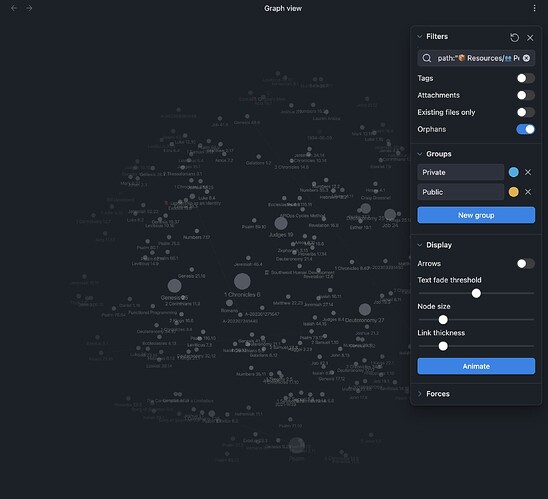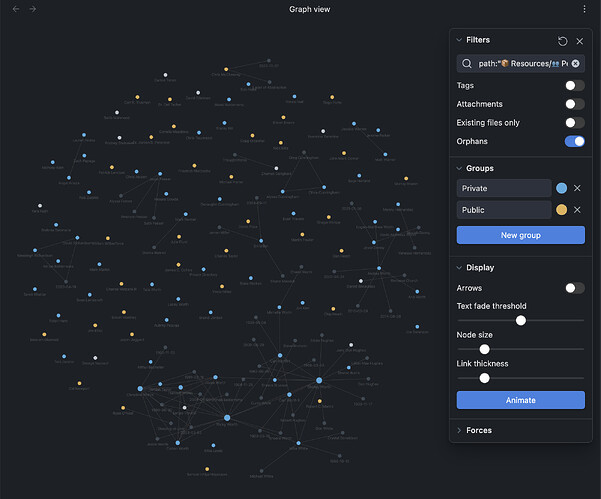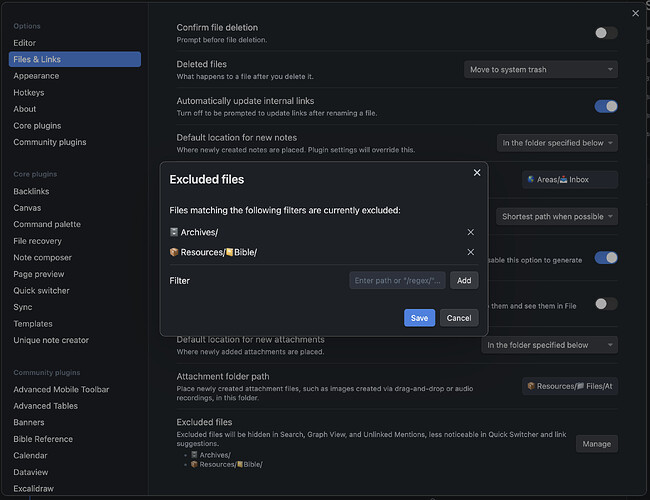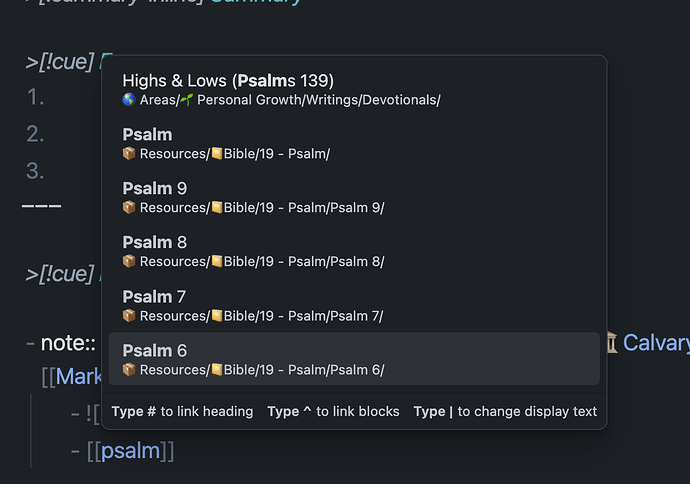Every time I open the graph view (even if I close the tab and immediate reopen it), I am stuck waiting for about a minute for it to load. I see the following screen frozen waiting for what I believe is an indexing of the vault.
Now whether I have preloaded graphmarks (bookmarks) or just a standard filtering I use to remove resources stored which I need in my vault but almost never in my graphs, either way before the filtering takes place I have to wait at least one minute to load a simple graph like the following:
I know that the issue is due to how many files I maintain, for example I have the bible stored within my vault and each verse is it’s own atomic note. This is a huge feature for me to have within my PKM vault but it comes at the trade off of overloading my graph.
As the vault is only expected to grow I feel like the answer isn’t for me to offload these resources into another vault, but rather to see the core functionality improved to account for large vaults.
Now, my idea/request is that we resolve this with a combination of the following suggestions:
1. When loading the graph allow the filters to immediately limit the query
- This would allow graphmarks to be much more efficient and possible support workspace related request
2. Provide a setting feature that provides an initial filter for all global graphs
- This would allow certain directories (ie. Archives) to never be considered by the global graph which should also optimize the performance
- Within this concept of graph specific features it would also be nice to have globally assigned group assignments so that when generating different variations of graphs I don’t have to recreate specific groups
Am excited to use the graph for more triangulation (which is why I was so excited by the concept of graphmarks) but currently this performance issue is a huge limiter