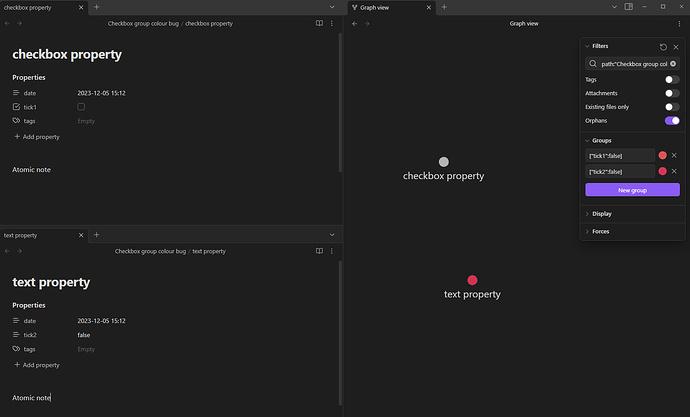Steps to reproduce
- Create the following notes
- “checkbox property” note with property
"tick1": false - “text property” note with property
"tick2": false, identical value as above
- On the “text property” note, switch to reading mode forcibly change the tick2 Property type to “Text”, and click the warning icon to change the type by pressing “Save”
- Open Graph view and expand the Groups tab
- Create the following group queries
["tick1":false]and colour red["tick2":false]and colour red
Did you follow the troubleshooting guide? [Y/N]
Y
Expected result
Both the nodes in the Graph View should be coloured red, since both properties have the same boolean value “false”.
Actual result
Only the “text property” node is coloured red, while the “checkbox property” node has the default gray node colour, which implies that the checkbox property could not be identified.
Environment
SYSTEM INFO:
Obsidian version: v1.4.16
Installer version: v1.4.13
Operating system: Windows 10 Home 10.0.22621
Login status: not logged in
Insider build toggle: off
Live preview: on
Legacy editor: off
Base theme: dark
Community theme: none
Snippets enabled: 0
Restricted mode: on
RECOMMENDATIONS:
none
Additional information
For the application of this functionality, I want to use the checkbox property to see what task notes in my graph have been internally marked done or not done (or fleeting notes that need a checkbox “complete” to indicate if they have been filled with sufficient info).
The sandbox vault screenshot below visually shows the result of the “text property” and “checkbox property” nodes differing in colour.