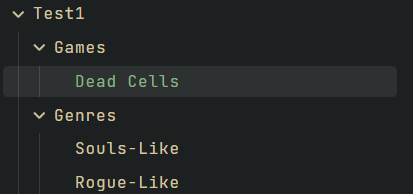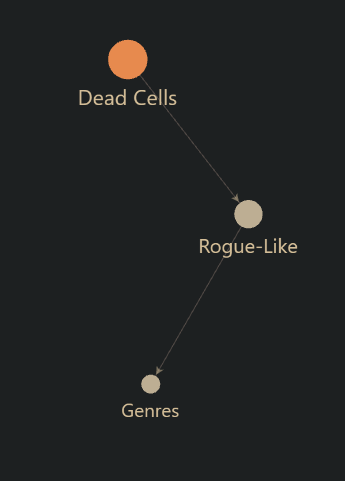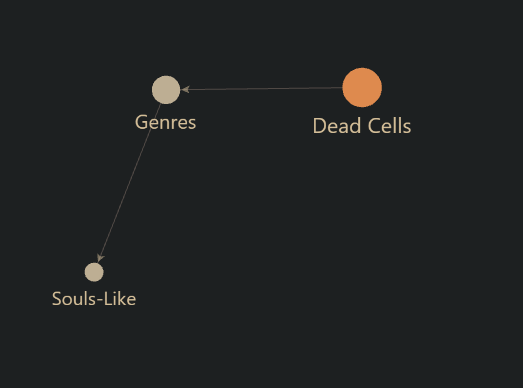Hello!
I started using Obsidian primarily because of the graph feature — it immediately caught my attention with its visual appeal and potential for mapping knowledge. However, after using it more extensively, I realized that the graph currently serves more as a visual toy than a truly powerful organizational tool. I’d like to share a few suggestions that I believe could significantly enhance its functionality.
1. Manual Control Over Graph Links
Currently, the graph is built entirely on internal links, which is convenient, but in some cases, it’s excessive. It would be extremely helpful to have:
- The ability to manually create relationships between notes that appear in the graph, independently of whether those notes are linked in the content.
- The option to hide specific internal links from appearing in the graph, to avoid clutter from secondary or less relevant connections.
This would give users more control over the structure of their graph and allow them to distinguish between logical relationships and simple technical links.
2. Clusters and Folder-Like Grouping in the Graph
For larger projects, the graph lacks a sense of hierarchy and abstraction. Here are some ideas that could help:
- The ability to create cluster/folder nodes that group related notes inside the graph. For example:
- A cluster called “Drawing”
- Inside it — subclusters “Realism” and “Cartooning”
- Inside those — individual tool notes
- An option to automatically expand/collapse clusters, allowing users to control the level of detail shown in the graph.
- The ability to visualize folder structure or custom groupings within the local graph view to better reflect how the notes are organized.
Example use case:
- A central note: “Pixel Art”
- It connects to two clusters: “Realism” and “Cartooning”
- Inside “Realism” — only “Shading” and “Linework” have actual connections to “Pixel Art”
- Inside “Cartooning” — only “Palettes” are linked
- Other related notes remain grouped but unlinked to the center node
This allows users to isolate auxiliary content, maintain structure, and avoid overwhelming the graph.