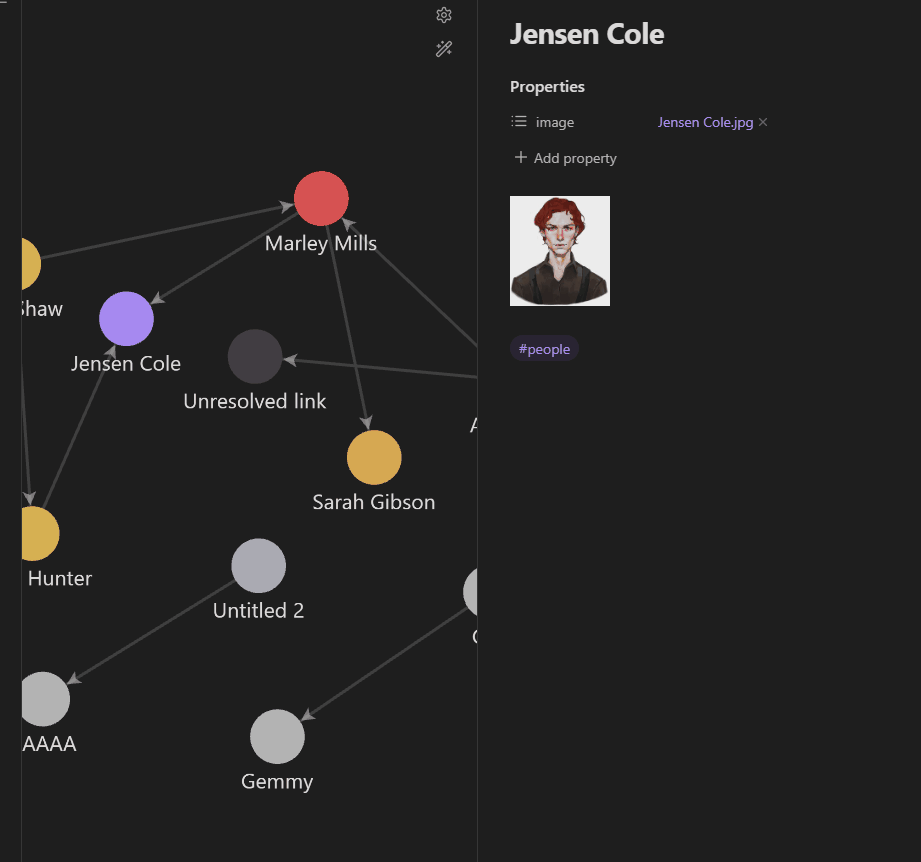Steps to reproduce
- Go to graph view
- Hover over a node
- Leave graph view, open a note
- Hit
ctrl→ This will cause the graph view link to open
Did you follow the troubleshooting guide? [Y/N]
Yes
Expected result
If not hovering over a link, no preview should open.
Actual result
The preview of the file you hovered over in the graph opens. The preview does not go away.
Environment
SYSTEM INFO:
Obsidian version: v1.8.3
Installer version: v1.6.7
Operating system: Windows 11 Pro 10.0.26100
Login status: logged in
Language: en
Catalyst license: insider
Insider build toggle: on
Live preview: on
Base theme: adapt to system
Community theme: none
Snippets enabled: 0
Restricted mode: on
RECOMMENDATIONS:
none
Additional information
Originally reported in Discord in this message.
Video showing the behavior: