Steps to reproduce
- Open the vault switcher window and select “Open folder as vault”.
- Select the root directory of one of your hard drives.
Did you follow the troubleshooting guide?
Yes
Expected result
A new vault will be created in the root folder of that drive and opened in Obsidian.
Actual result
Obsidian gives the following error: “An error occurred while loading Obsidian. Error: EPERM: operation not permitted, Istat ‘G:\System Volume Information’”, and the options to either “Reload app” or “Open another vault”.
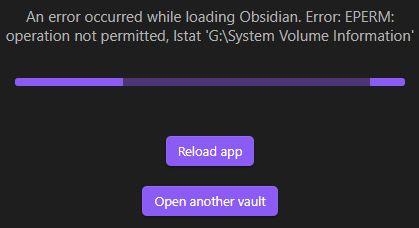
Clicking “Reload app” causes the application to load briefly and then returns to the same screen. Clicking “Open another vault” opens the vault switcher window, leaving the error window in the background. To close the error window the process must be force quit from the Task Manager.
Environment
Obsidian version: v1.6.7
Installer version: v1.5.3
Operating system: Windows 10 Pro N 10.0.19045
Login status: logged in
Catalyst license: none
Insider build toggle: off
Live preview: on
Base theme: adapt to system
Community theme: none
Snippets enabled: 0
Restricted mode: on
Additional information
Performing the same process on a different drive provides the following variation on the error message: “An error occurred while loading Obsidian. Error: EPERM: operation not permitted, Istat ‘M:\found.000’”.
Despite the error, a “.obsidian” folder is created with the following files:

I am able to create vaults in subfolders of these drives without issue, for example “G:/Test” and “M:/Test”. The environment notes are taken from the vaults created there.
I was able to find a duplicate issue from 2021, though I’m not sure how to check or change Obsidian’s “read/write access” for certain directories, as suggested there.
I also tried manually ignoring that folder within app.json, to no effect:
{
"userIgnoreFilters": [
"System Volume Information"
]
}