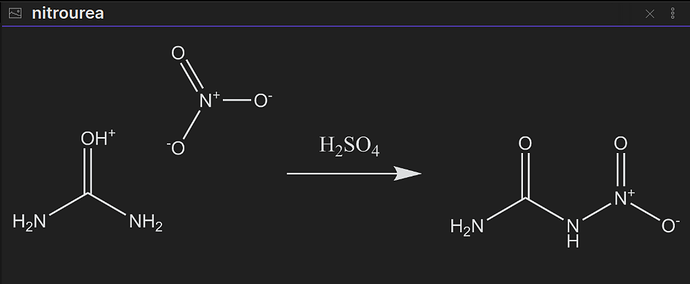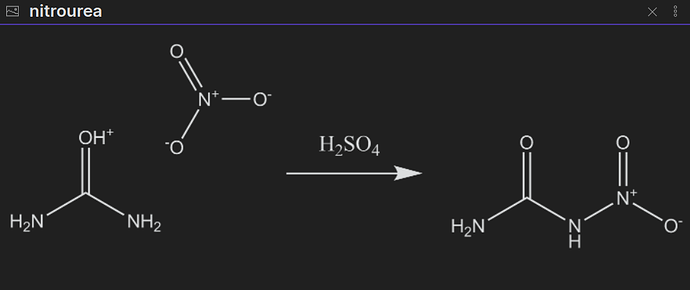Steps to reproduce
Start Obsidian with hardware acceleration on and GPU rasterization on. Add an image, look at it in embedded a page or the attachment viewer
Expected result
An acceptable looking image like below, achieved with a --disable-gpu-rasterization flag:
Actual result
This blurry mess:
Environment
-
Operating system: Arch Linux x86-64
-
Debug info:
SYSTEM INFO:
Obsidian version: v0.15.9
Installer version: v0.15.9
Operating system: #1 SMP PREEMPT_DYNAMIC Wed, 03 Aug 2022 11:25:04 +0000 5.18.16-arch1-1
Login status: not logged in
Insider build toggle: off
Live preview: off
Legacy editor: off
Base theme: dark
Community theme: none
Snippets enabled: 0
Restricted mode: on
RECOMMENDATIONS:
none
Additional information
I am using an Intel HD Graphics iGPU on a Celeron N2830