Hi! ![]() I have de following problem: “Go to file” doesn’t work, nor does “see recent files”. The “go to file” for me is more important, since I used it every day with the hotkeys “Ctrl + O” in windows, and it doesn’t work either.
I have de following problem: “Go to file” doesn’t work, nor does “see recent files”. The “go to file” for me is more important, since I used it every day with the hotkeys “Ctrl + O” in windows, and it doesn’t work either.
I tried deactivating all community plugins such as core plugins, and use the default theme, but I didn’t find the solution. It’s not a new vault, I have a lot of notes in it.
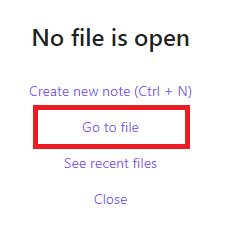
Has this happened to anyone or can you suspect why it doesn’t work?
Thanks in advance ![]()