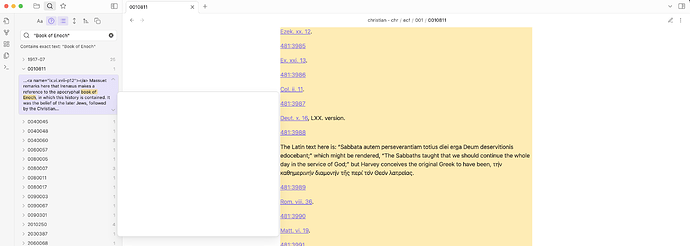Steps to reproduce
Note: Safe mode is enabled & only the default Obsidian theme is used
- Add markdown file to vault that contains HTML as such:
<p>random words</p>
- Save & close the file
- Open Global Search bar and search for the term
random words - You should see a result pointing directly to the file created in step 1.
- Click on the file’s dropdown box which contains a snippet of the highlighted text that matches the search result.
- (a.) If the file is in edit mode, step 5 works perfectly & navigates you to the exact place in the file which contains the phrase from step 3. (b) However, if the file is in Read/Preview Mode, then performing step 5 will highlight the entire HTML file and not highlight only the phrase that was searched.
Expected result
- I would expect that performing step 5 above with the file in Read/Preview Mode would yield the same result as step 6(a) and not just highlight the entire file’s body of text.
Actual result
- The actual result was seen in Step 6(b) above
Environment
- Operating system: macOS Ventura 13.2.1
Additional information
Expected Behavior (In Edit Mode)
Unexpected Behavior (In Read/Preview Mode)