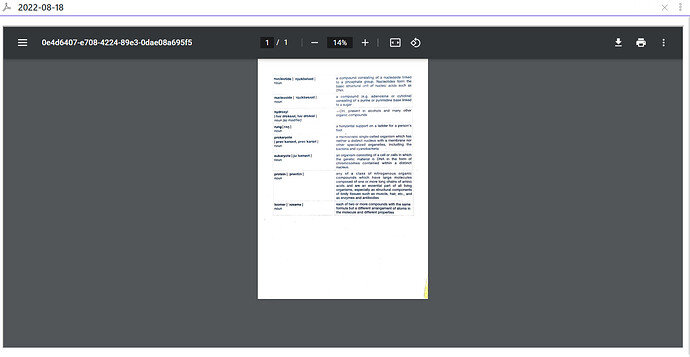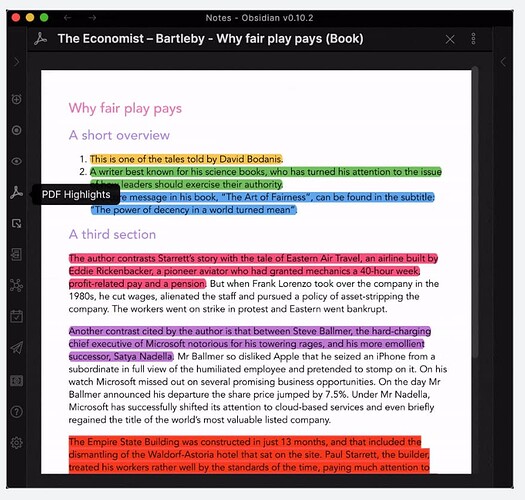Things I have tried
I’ve searched through forums and plugins in hope to find a workaround but have not yet found anything.
Preface
To preface this, im sorry if there is already a solution to this i haven’t found yet, but after searching for a while with no results in sight, i gave up.
The Problem
I find the build in PDF viewer to be incredibly cluttered and out of place. Sure it does the job, but it looks more like an embed of the chrome viewer than something native.
There is a huge UI inside of the already existing obsidian ui and adding to that a lot of greyspace around the actual content. If i were to zoom in it’d become even more confusing, because the scrolling isn’t happening inside of the Obsidian document but rather in the embed itself.
As using PDFs is mainstream and used by every teacher from my school, dealing with this interface has come to haunt me to the point of taking screenshots of the PDFs and using those, because the png viewer actually looks like part of Obsidian.
Question
Is there a way to make the PDF viewer as seemlessly integrated as the picture viewer?
Sorry for my bad english, as it is not my mothertongue.
Greeting and thanks in advance, Zenchyi.
PS:
One of the PDF plugins has a better looking one in its showcase gif, the only difference i see here is that the Author uses macos, so maybe changing the default pdf programm for windows could help?