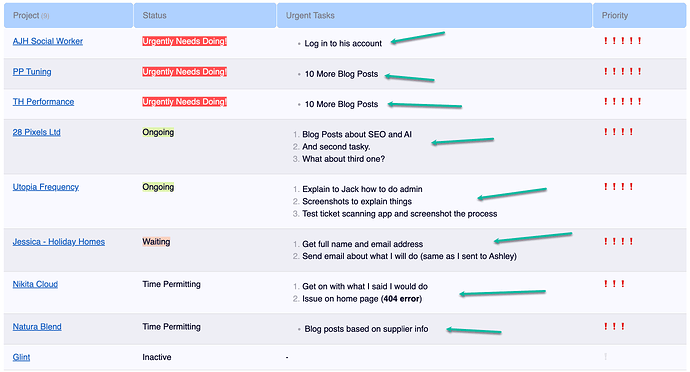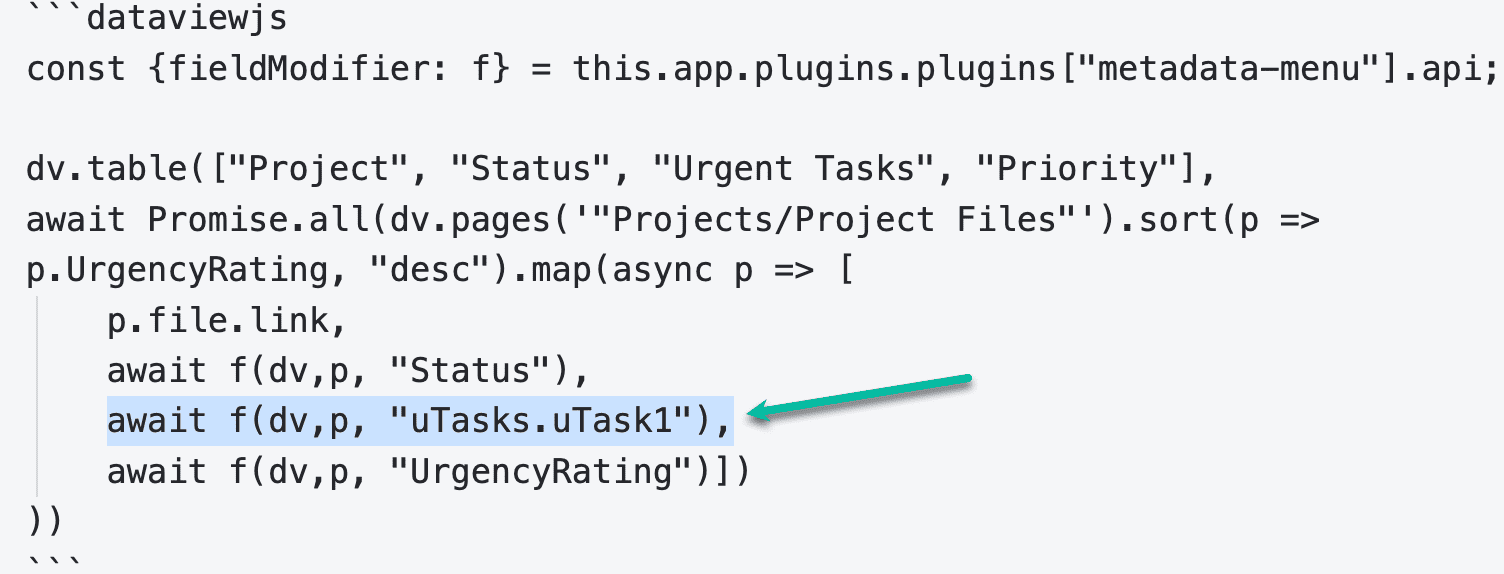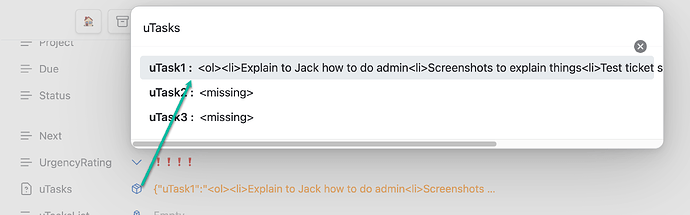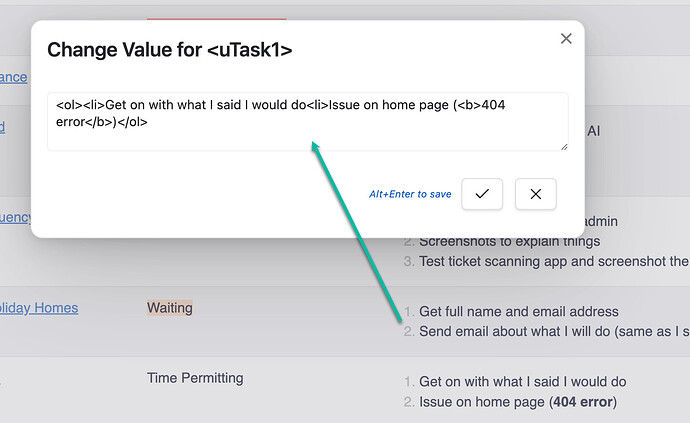What I’m trying to do
Using MetaData Menu, I have a Class called ‘Project’ and, in that I want to have some sort of a ‘repeater’ field that I can add the most urgent tasks to so that I can see and ‘at a glance’ overview of where I am with the projects I am responsible for. This overview uses DataviewJS to list the projects, the urgency and, the bit I am struggling with, the most urgent 3 tasks I need to work on for each project, listed in one cell.
Here’s a screenshot of what I am aiming for using manually coded lists where I want those most urgent 3 tasks to appear (either numbered or not, that doesn’t matter):
So far I think I’ve spent about 6 hours trying to figure this out plus rewatching videos.
Things I have tried
Having watched a bunch of videos I have yet to find an explanation about how to use the items in one of MetaData Menu’s ‘Object’ or ‘ObjectList’ fields so I am struggling to get what I am aiming for.
This is my Class set-up with ObjectList:
I attempted to get the 3 tasks to appear using all combinations of dv,p, “uTasks” I could think of but I could not get all 3 to appear. Which is why I am only using a single field in there at the moment and using a manually created list.
If I use f(dv,p, "uTasks"), instead of f(dv,p, "uTasks.uTask1"), I get
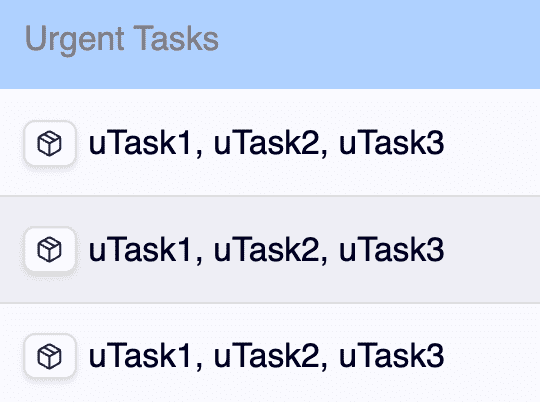
So, at the moment, I am manually entering a list into Task1.
Is there an explanation anywhere that I can follow that would show me how to do this or is it a simple bit of code I need adding?
Thank you for reading.
Martin