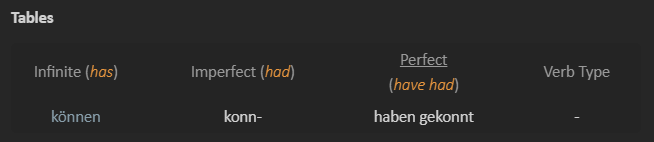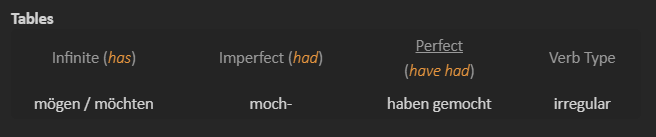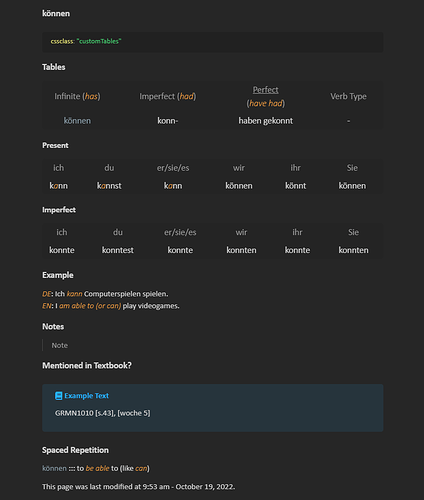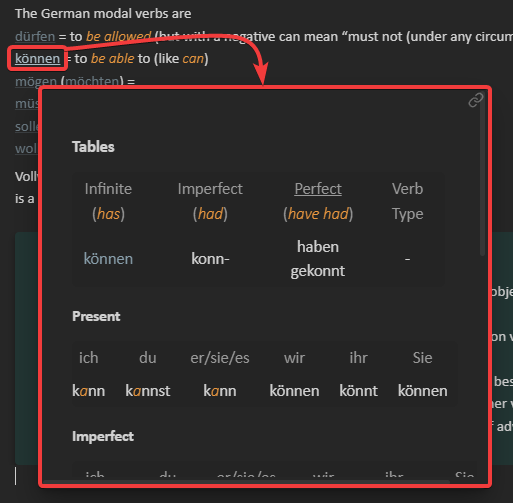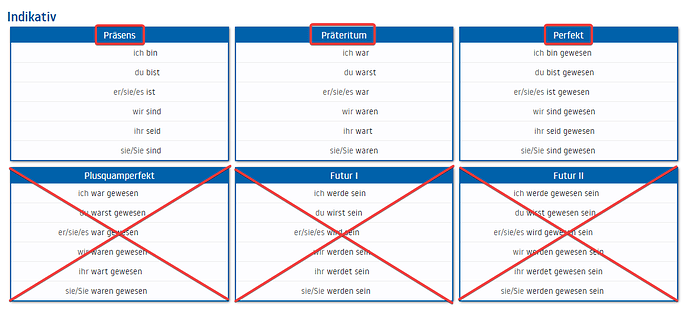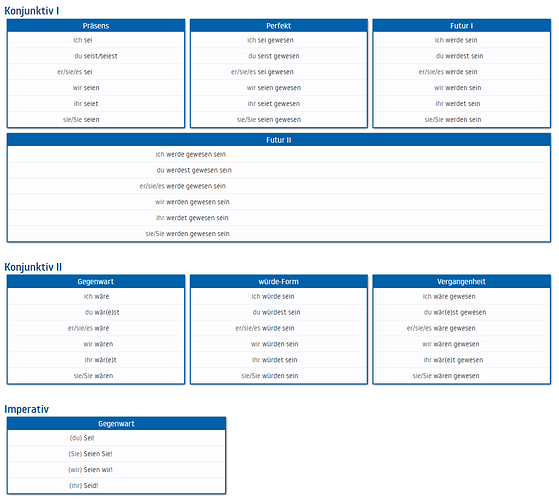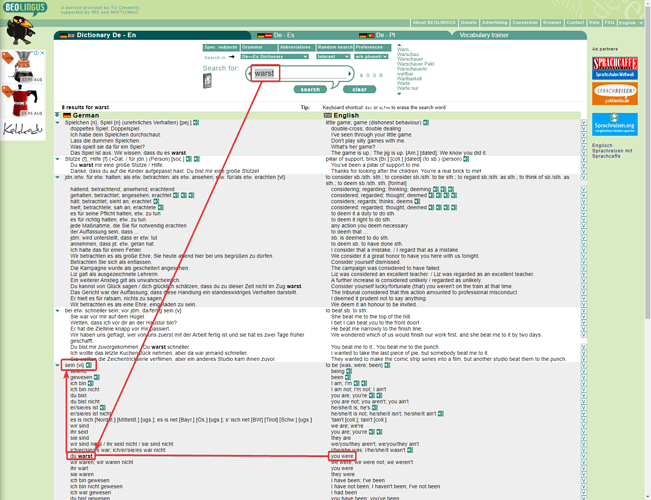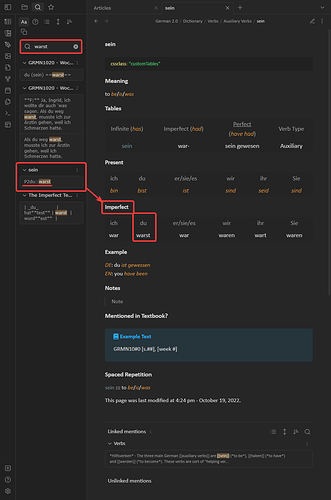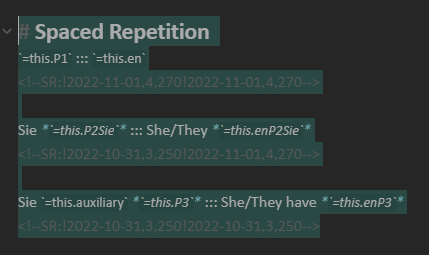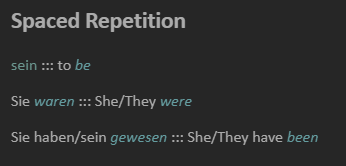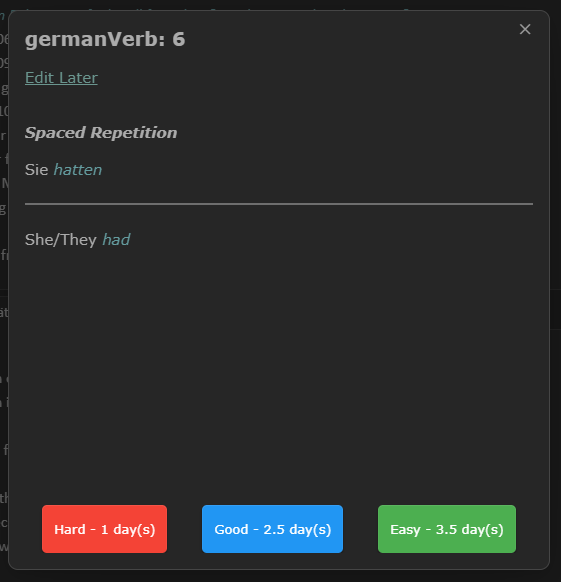Hi all,
I’m using Obsidian for study and life in general. I came across Nicole Van Der Hoeven’s videos for obsidian and was pretty sold on it all.
I was really inspired by her latest video with Leah Ferguson who uses inline dataview for her D&D games. It helped me evolve a layout I’m pretty happy with for getting and revising German words for uni - sorta like a dictionary. Because Markdown has terrible tables options and we all know it.
Verbs
I have a list of data at the top of each page which is robust. Because German verbs are notoriously difficult for English speakers, I’ve grouped the breakdown into what I’m currently studying.
Present, Imperfect and Perfect Past.
The interesting part
I have three tables for Present, Imperfect and Perfect Past in the verbs template.
Inside of these, I have information being pulled from the top Dataview data list and put into tables. Like so:
Infinite
(has) |
Imperfect
(had) |
Perfect
(have had) |
Verb Type |
| `=this.P1` |
`=this.P2` |
`=this.auxiliary``=this.P3` |
`=this.vType` |
Which looks like this:
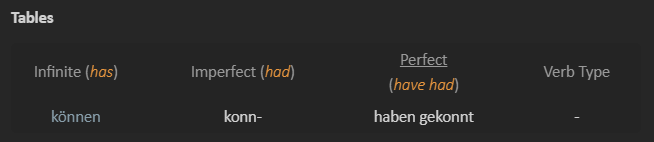
and
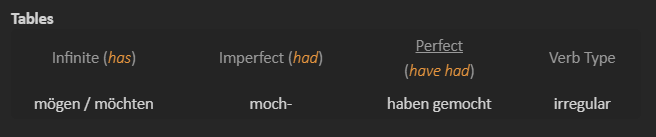
It grabs the information from the data list that’s been commented out and pops it into the tables - this is the part that Leah uses for her stat blocks and stuff. Super useful.
In read view it looks like this. With the data out of they way and the tags list hidden too, there is a cleaner look and it’s easier to read.
And it looks good with the popout (which was the ultimate aim)
Nouns
Nouns only has a single table but follows the same principles.
Use the template
Feel free to use the templates I’ve made.
(I’ve added the CSS to make the tables look like that in the screenshot)
I use Dataview, Admonitions, Minimal Theme and Advanced Tables to get it all to work)
customTables.css (850 Bytes)
(Words) Verb Template 2.0.md (1.5 KB)
(Words) Noun Template 2.0.md (934 Bytes)
5 Likes
what would be the incentive of not using an actual digital dictionary?
Very good question.
Basically because I’m doing my learning piecemeal through uni, I only need certain information to show up at a time. There are I think 6 tenses in total for the German language and I only need the information for 3 of those.
For instance - I’m learning in the Indicative form of the present, perfect and imperfect tenses. And there are multiple conjugation tools out there for German Verbs - the one I use has 13,000 entries, which is very extensive. I look up the word “sein” (to be) here:
I don’t need to know the last three boxes. And if I scroll down, there’s even more information - Konjunctiv I, Konjunctiv II and Imperativ forms - I don’t need to know them I’m only A1-A2 level.
It’s a little more complicate than just a selective knowledge base and not getting overwhelmed. Online dictionaries are not great at telling me what “warst” might be without the infinitive verb - “sein”.
For instance, this is one of the best dictionaries out there. How do I read this quickly?
And then compare it to the image below where I’m looking for :: as an indicator
So if I find a word in a sentence that I can’t understand, I find I have a better time with my personal dictionary than finding an online dictionary.
Which brings me to my second point. The Internet.
I have an offline version ready to search at a moments notice. Whenever I’m within range of internet, I can still look it up. I go to the library and I don’t know the wi-fi password, or I don’t want to get distracted - having that offline function is really helpful.
I will say, explaining it further, I might have a good time adding the English meaning underneath the German like this:
| ich |
du |
er/sie/es |
wir |
ihr |
Sie/sie |
| war |
warst |
war |
waren |
wart |
waren |
| I was |
you were |
he was |
we were |
ya’ll were |
you/they were |
Then maybe I’ll be able to understand it even better. Thanks!
1 Like
my Chinese-german app can fortunately do that, which also shows English translation
1 Like
That’s very cool!
I’ve recently had some success for expanding my Spaced Repetition - I had to update the template and the words that I have already completed - but thankfully with this layout, it took me maybe a minute to change them. I might even expand it further for words I’m just not understanding and break it up into the full I, you, he/she/it, they etc.
So now
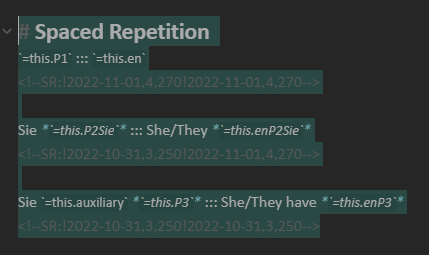
Shows up as
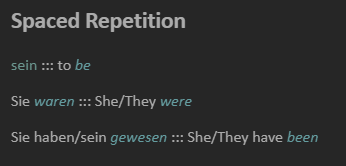
And in Spaced Repetition (different word for variation and proof that it renders correctly)
i’m super chuffed that it’s all automated now.
edit-- OH! and I just realised I can comment the Spaced Repetition part out and clean up the page even more! fantastic!
1 Like