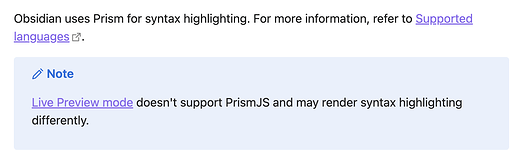Steps to reproduce
Adding any gdscript snippet, for instsnace:
var stick_input = Vector2(
Input.get_axis("camera_left", "camera_right"),
Input.get_axis("camera_up", "camera_down")
)
Did you follow the troubleshooting guide?
Y
Expected result
The gdscript is supported by PrismJS so I would expect gdscript to be highlighted both while editing a document and while in reading mode
Actual result
The gdscript snippets are highlighted only when reading the document in reading mode, but not while editing it. This behavior only happens with gdscript, it does not happen with other programming languages
Environment
SYSTEM INFO:
Obsidian version: v1.3.5
Installer version: v1.3.5
Operating system: Windows 10 Pro 10.0.19045
Login status: not logged in
Insider build toggle: off
Live preview: on
Legacy editor: off
Base theme: dark
Community theme: none
Snippets enabled: 0
Restricted mode: on
RECOMMENDATIONS:
none
Additional information
Someone else commented about this issue here Reddit - Dive into anything