Obsidian is not a WYSIWYG program. it IS a PLAIN TEXT editor that works across many operating systems, and is extensible thru plug ins and CSS. There are many many WYSIWYG programs you can use.
Obsidian is everything BUT a PLAIN TEXT editor. It is a rich editor on steroids ()let’s call it plugins, windows management, shortcuts, and customizations). How can you even say that?
This is not a poisoned comment, I try to be as constructive as I can.
The truth is that the current live preview mode is unintuitive and very distracting when editing it. It is half-baked. The main problem is that the text jumps when moving the cursor around. Human brains are not capable of handling sudden movements without a transition or direction. For instance, editing a simple link makes the whole interface blink. Not even talking about tables, quotes, callouts… etc.
The solution should be handle the same way CKEditor and other advance rich editors do it.
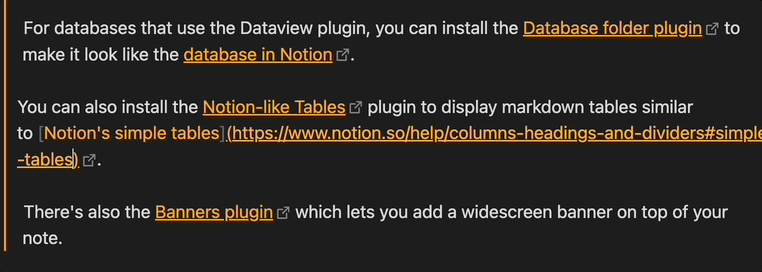
Please go ahead and try it for yourself: CKEditor 5 Demo - Rich Text Editor ready to use
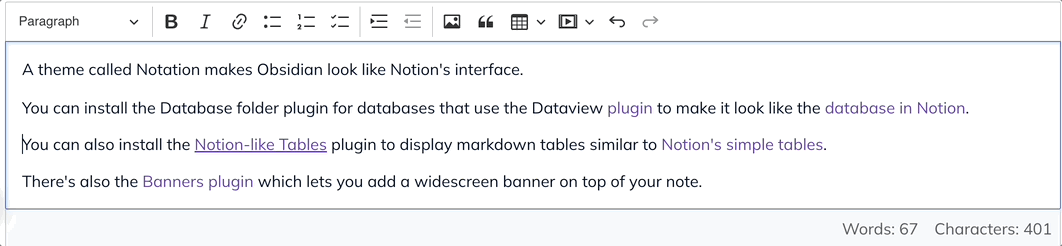
I have to disagree with you, and back up what @BarryPorter13 is saying. I would think the focus of Obsidian is plain-text editing at the core of its editing functionality.
For example, what you consider “half-baked” editing functionality is the perfect editing experience for me.
I want everything to turn into plain text when I click on it (images/tables/callouts/etc). I want to know that my Markdown documents are perfectly formed, because the reason I’m using Obsidian is to end up with Markdown for longevity. It’s critical that it’s readable even as plain text and preferable that it’s also nicely formatted as plain text.
I think really it’s just different strokes for different folks, but that’s why there are so many options out there in the market. Obsidian awesomely fits the niche of Markdown + local files, and I absolutely love it.
Something else to note about your screenshots is how the mouse is much more required for using the CKEditor interface, and only a keyboard is needed for editing complex Obsidian assets like callout boxes and tables. Again it’s different strokes/folks. Using a mouse might be an enjoyable part of the editing experience for you, but for me it’s distracting and takes me out of the flow of writing. I love that I can get everything done without ever taking my hands off the keys while I write.
It is strange that you see it that way but prefer live preview mode. Obsidian could be considered as plain text editor, but only when it is used in source mode.
It is plain text editor for me, because I’m also (by some reason) annoyed by this text jumping around when markdown is shown/hidden in LP mode. Allegedly there is only one WYSIWYG editor for markdown it is note editor in the thebrain app. So, you can’t say there are many alternatives.
Ckeditor 5 recommended above, claims it
Then there’s Typora. A database app can do anything it wants, because files are just import and export. More complex challenge for a file editor because there will always be a need sometimes to check/edit the source (what’s actually being saved in the file), even if most of the time is attempting to edit the formatted output. Live Preview is just one choice for the middle ground between Source and Reading View. But even when I used Obsidian more, I’d often write in other editors including Typora; that’s the advantage of a file editor - you can use more than one editor on the same file, even at the same time.
When live preview was designed, the decision to retain the markdown feeling while editing was explicit. I don’t think we are gonna go down the path of a GUI that looks like a word processor and writes markdown in the background. Also, sometime these type of editors can produce a document that looks good in reader but it is messy at the source.
If somebody wants to write a plugin using this CKEditor, or anything else, they are welcome to do so. I am gonna move this to plugin ideas.
Hi all,
I’d love the ability to have a rich-text editor popup somewhere on the Obsidian screen (indentation, text alignment, etc). for those times when you’d like to take a break from markdown and just get your formatting down ask quickly as possible and with very little fiddling.
I think it could be very useful especially when getting started with Obsidian, to quickly get your thoughts written down
Is this request the same as A Typora-like editing mode (edit and preview at the same time)?
Hello,
No, more like an actual rich text one can navigate with their mouse, in addition to using markdown. Hope this helps! :
So, in other words, an edit bar with formatting options. Exclusive of WYSIWYG or markdown, you just want to be able to select text and click a visual button to e.g., set bold.
Something like this maybe?
https://nhn.github.io/tui.editor/latest/tutorial-example03-editor-with-wysiwyg-mode
Yes something like that, exactly! ![]()
I second this. as someone who’s new to markdown this is a big barrier to entry on the desktop client. glad to see it exists on mobile though!
that being said the HTML conversion is a huge help
It’s not in the community store yet (but should be soon).
cc @Chetachi
Use case or problem
Current view modes in Obsidian suck.
You have reading view, editing view, live preview… why so many?
You can’t easily switch between them. Switching should be linear but if you are a new user you have to learn somewhere that in order switch to live preview you have to be in edit view which isn’t accented in the UI and is confusing for no reason.
Live preview seems like a half-baked WYSIWIG view - what was the point of that? Viewing and editing in it is a terrible experience with things constantly moving and jumping - it’s very distracting and disturbs your focus.
Proposed solution
Making a distinction between editing and viewing for a note taking app is WRONG. I don’t want to take my notes as developers write software, where I first edit my ‘code’ and then I see how it renders - for an note taking editor it seems bizarre and artificial. I want to be able to do both of those things at the same time. Why it’s such a hurdle?
There should be only two views.
-
Raw plain-text markdown view. Yes, it can have all the extra stuff like ability to fold lists and headers, rendering different stuff with different font sizes, colors etc. But at the end of day I should know exactly how this text will look like if I open it in some simple editor that doesn’t have all that fancy stuff like notepad. And I think that current editing view does the job brilliantly.
-
Truly WYSIWYG view. I can see my notes beautifully rendered and I can edit them at the same time having no clue how they look underneath because why would I care? There are a bunch of editors that does that job very nicely and I don’t see any reason why Obsidian shouldn’t have that.
Just to put a counter view out here. I understand why it would be useful to be able to easily switch between the two editing options (plain-text and a WYSIWYG editor). If it’s possible to implement a settings update that allows for that, great.
However, and I apologize if I am not fully understanding your point, if you are proposing the removal of the pure “reading view” where we see a rendered version of the note that cannot be edited without switching back to edit mode, then I disagree.
I understand why you may not want a distinction between editing and viewing in a note app for your workflow, but it is an incredibly useful feature for other workflows and use cases (just not yours). For example, I have several “mature” collections of notes that I have been maintaining for several years (Personal Knowleget Base). The vast majority of my interaction with these notes is to View/Read them, NOT to edit them. These notes are mostly used as a personal reference system. I edit them every once in awhile but mosty read them. So, I want to see them as fully rendered and formatted as “final documents”. And if I want to make a quick edit, a simple keyboard shortcut puts me in editing mode to make a change.
So rather than removing a view mode that would make Obsidian less versatile, and less adaptable to a variety of workflows, perhaps it can be augmented to allow both workflows, as opposed to limited so it only works for one use case?
Thanks for your replay. I’m not proposing the removal of the reading view.
What I think would be much better is if you could edit your note in the reading view (which I guess would not be called that anymore). Your note would look exactly as it looks right now in the reading view, but if you wanted to add text or change something you just click and edit. So for example, instead of typing markdown-specific character like a ‘#’ for a header you could press a hotkey that would turn your paragraph into a header or have a ‘tool pop up window’ to make your text bold, italic, turn it in to plain paragraph, header, list item, etc. Just as it is currently done in Notion or Remnote or any other tool that have only one view mode.
Example: Intro to writing & editing – Notion Help Center
Formatting Your Notes | RemNote Help Center
I have to disagree. I think the focus of Obsidian is plain-text editing at the core of its editing functionality. For example, what you consider “half-baked” editing functionality is the perfect editing experience for me.
I want everything to turn into plain text when I click on it (images/tables/callouts/etc). I want to know that my Markdown documents are perfectly formed, because the reason I’m using Obsidian is to end up with Markdown for longevity. It’s critical that it’s readable even as plain text and preferable that it’s also nicely formatted as plain text.
Like @jmrq said, having a distinction between editing and viewing is also great and I really appreciate it. It’s just different strokes for different folks. But one good thing about Obsidian is if you really don’t like the editing view you are able to create a new one via a plugin.
Another great thing about Obsidian is that it’s trivial to add exactly this functionality with Templater.
Just to clarify my point a bit further;
What I’m suggesting is the features that @Reijo is looking for are already possible with “Live Preview” and “Source Mode”. “Live Preview” is exactly what @Reijo described (note looks like reading view, but click to edit like Notion).
Correct me if I’m wrong but I think what is missing for @Reijo is a simple way to move back and forth between “Source Mode” and “Live Preview”; basically ignoring the “Reading View”. That seems like a great idea to have an option or keyboard shortcut to move between these two modes easily.
But, as @AlanG mentioned, I am trying to emphasize that for my use case I still want the basic reading mode. I simply need a static, fully rendered, reading mode version of my documents as if they were a web page (think your own private offline website). I don’t want to click to enter edit mode and I don’t view that as a “feature”.
I think they’re looking for something WYSIWYG which doesn’t ever expose the Markdown plain-text nature of it, like when you click into an element in the current Live Preview mode.
However, the current mechanism is something I appreciate very much, vs the way Notion does it.