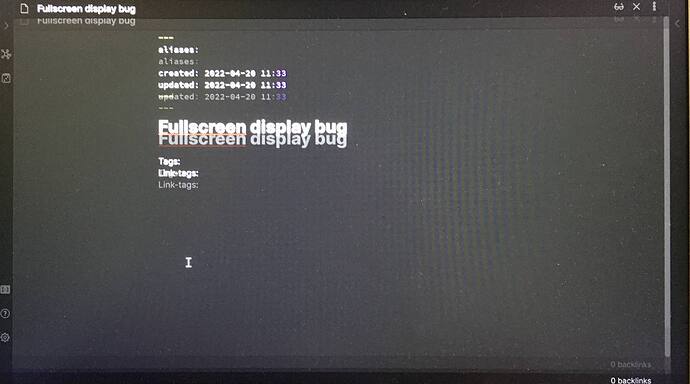Steps to reproduce
Press F11 to enable full screen mode. That’s it: now you can see all text lines are duplicated.
Expected result
Just a regular full screen mode with a regular text display with no visual bugs.
Actual result
All text lines are duplicated.
Environment
SYSTEM INFO:
Obsidian version: v0.14.6
Installer version: v0.12.3
Operating system: Windows 10 Home Single Language 10.0.19044
Login status: not logged in
Insider build toggle: off
Live preview: on
Legacy editor: off
Base theme: dark
Community theme: none
Snippets enabled: 2
Safe mode: on
Additional information
If you start to scroll the document the problem goes away.
It happens all the time in v.0.14.5 and in the latest v.0.14.6. I don’t know in which version this problem has appeared.
// yes, it’s a photo of my screen because when I try to make a screenshot the full screen mode is being turned off automatically and the visual bug goes away