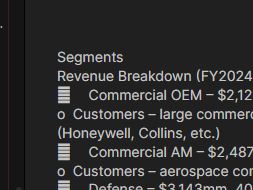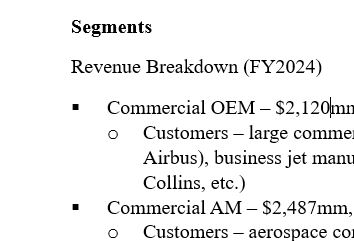Hey all,
Simple request here. There’s got to be a solution…
I hjave a long word document, that has pictures, bullet hierarchies, etc.
When i copy paste into obsidian it doesn’t maintain bullet hierarchies at ALL.
I have downloaded “Paste as HTML” as a workaround, but some pictures don’t carry over properly, i get massive walls of gibberish text, no clue why… ALso the spacing is never maintained… the plugin in question: GitHub - maotong06/obsidian-paste-as-html-plugin
Bullet hierarchies not carrying over.
One possible solution (I haven’t tested):
- Open your Word document in Google Docs
- Export as markdown in Google Docs
1 Like
You could try Pandoc — it can convert between several formats. The Markdown-to-Word direction works well, but the other way around, not so much. I’m not sure how it would handle images, for example. In general, preserving both content and structure when converting between formats is a difficult problem.
Note: The “massive walls of gibberish” are actually the image, encoded in base64 so it can be embedded as a string in the HTML. It’s not a good format for storing the image, as it takes up space in your note and may also slow down the search engine, which has to process those long base64 strings (which are mere “text” for it). Ideally, images should be exported as binary files and embedded in your note using ![[]], but that would require a specific converter.
creative but i’m not doing that 10x a day unless there’s absolutely no other option
THIS looks like my solution. Tested and works. Not as streamlined as i would have hoped, but i’ve already made a feature request on the plugin’s Github page requesting. Either way, this WORKS, and that’s what matters most!
LIFE SAVER!
1 Like