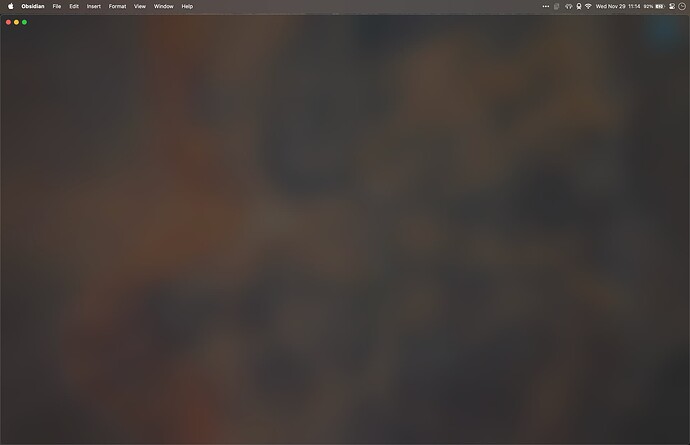I’m experiencing frequent crashes with Obsidian when working on large files. I’m using an M1 MacBook and dealing with a file that has around 24,000 lines. The document includes numerous code blocks for Python, mermaidJS, and a substantial amount of LaTeX. Even after disabling all community plugins and CSS snippets, the problem persists. When I’m working with a smaller file, I don’t encounter this issue.
Steps to reproduce
- Open large file.
- Append 2 - 10 lines.
- App crashes.
Did you follow the troubleshooting guide? [Y/N]
- Y
Expected result
- Work as usual.
Actual result
- Crashes
Environment
SYSTEM INFO:
Obsidian version: v1.4.16
Installer version: v1.4.13
Operating system: Darwin Kernel Version 23.1.0: Mon Oct 9 21:27:24 PDT 2023; root:xnu-10002.41.9~6/RELEASE_ARM64_T6000 23.1.0
Login status: logged in
Catalyst license: insider
Insider build toggle: off
Live preview: on
Legacy editor: off
Base theme: dark
Community theme: none
Snippets enabled: 8
Restricted mode: on
RECOMMENDATIONS:
Custom theme and snippets: for cosmetic issues, please first try updating your theme and disabling your snippets. If still not fixed, please try to make the issue happen in the Sandbox Vault or disable community theme and snippets.
NOTE: All of my CSS snipped are disabled, but the debug info shows enabled as 8.
Additional information
- Obsidian after crash: