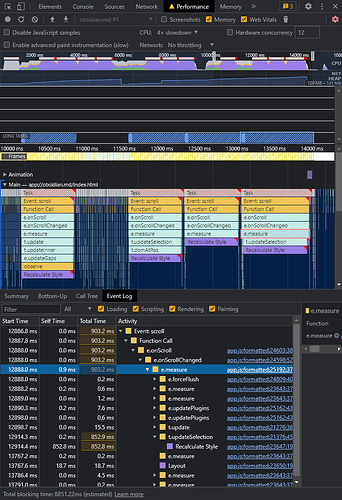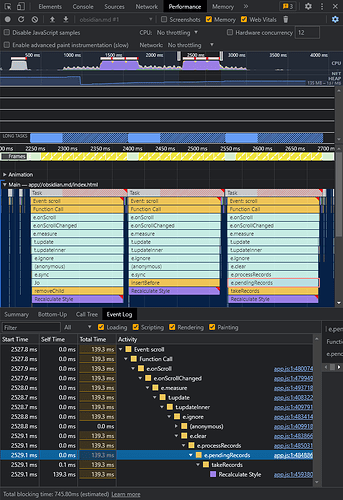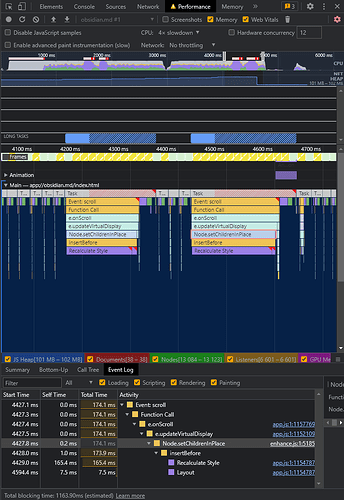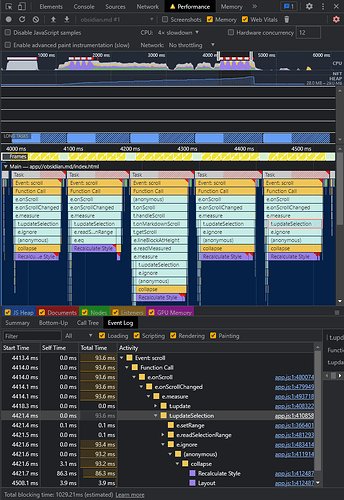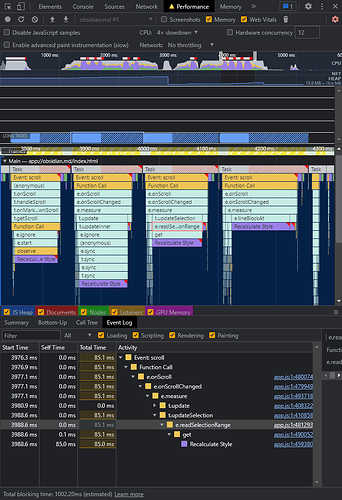Steps to reproduce
- Create a page with a lot of transclusions of other pages;
- Add a transclusion of that page to yet another page;
- Scroll through the final page (observed in Live preview and Reading modes).
I suspect transclusion might be not a requirement, any big pages with non-trivial markup might probably causing this.
- Sandbox vault - yes;
- My vault in restricted mode with default theme - yes.
Expected result
Page scrolls smoothly, no editing, only scrolling through page means no page update and recalculation expected.
Actual result
Page freezes occasionally.
After disabling a bunch of plugins I could reduce it to mostly bearable but still present.
Tried in sandbox vault and in restricted mode - it is better yet but still present.
I’m not choosing Obsidian to use it in restricted mode. So, before I put a blame on each individual plugin (none of them had distinct effect, it is more of a cumulative effect) - I mostly concerned that heavy style recalculations happen on scroll even in sandbox.
Measurements made in the Performance tab of the developers console.
Environment
(out of restricted mode at the moment of copying this)
Seems like it started with the update to 1.4.10 from previous public version.
SYSTEM INFO:
Obsidian version: v1.4.11
Installer version: v1.1.16
Operating system: Windows 10 Pro 10.0.19045
Login status: not logged in
Insider build toggle: off
Live preview: on
Legacy editor: off
Base theme: dark
Community theme: none
Snippets enabled: 11
Restricted mode: off
Plugins installed: 63
Plugins enabled: 28
1: Calendar v1.5.10
2: Dataview v0.5.56
3: Excalidraw v1.9.19
4: ExcaliBrain v0.2.9
5: Icon Folder v2.1.2
6: File Explorer Note Count v1.2.1
7: Templater v1.16.0
8: Pane Relief v0.5.1
9: Tomorrow's Daily Note v1.0.2
10: Sort & Permute lines v0.7.0
11: Open vault in VSCode v1.2.1
12: File Color v1.0.3
13: Callout Manager v1.0.1
14: List Callouts v1.1.4
15: Links v1.4.0
16: Sortable v0.3.1
17: QuickAdd v1.2.1
18: Commander v0.5.0
19: Plugin Update Tracker v1.5.2
20: Spaced Repetition v1.10.1
21: Metadata Menu v0.5.2
22: Style Settings v1.0.7
23: Paste image rename v1.6.1
24: Better Command Palette v0.15.0
25: Duplicate Line v1.6.0
26: Custom File Extensions Plugin v1.0.1
27: File path to URI v1.4.1
28: Modules v2.1.0
Additional information
Regular use, reduced number of plugins, live preview, no throttling:
Reading mode:
Sandbox vault:
Restricted mode:
Profiling snapshots 2023-09-12 20-17-49.zip (1.6 MB)
2 Likes
I also observed notable freezes on other actions like tab opening/closing. But scrolling seems like the activity with least possible reasons for freezes.
Download and reinstall obsidian.
Post a screen recording of this happening in the sandbox vault and attach a copy of a file that is causing this.
What are your computer specs exactly?
Uninstalled and installed from a freshly downloaded installer.
New debug info from sandbox:
SYSTEM INFO:
Obsidian version: v1.4.12
Installer version: v1.4.12
Operating system: Windows 10 Pro 10.0.19045
Login status: not logged in
Insider build toggle: off
Live preview: on
Legacy editor: off
Base theme: dark
Community theme: none
Snippets enabled: 0
Restricted mode: on
RECOMMENDATIONS:
none
PC specs:
Processor Intel(R) Core(TM) i5-10500T CPU @ 2.30GHz 2.30 GHz
Installed RAM 32,0 GB (31,8 GB usable)
System type 64-bit operating system, x64-based processor
Pen and touch No pen or touch input is available for this display
Intel graphics, no dedicated GPU
Sandbox archive:
Obsidian Sandbox 2023-09-12 22-01-24.zip (18.4 KB)
Start Here and page with a lot of transclusions are present in the videos.
Videos:
First, I went through the process.
Then, I noticed that the stutter is the most apparent when the blinking cursor is in the view and recorded another video to focus specifically on that. I’m not sure how well the video transfers that, but the stutter is really noticeable once I scroll into the location where the cursor is.
Ok, I understand. The transclusion of a page made of many transclusions is the problem.
It makes it hard to break it down into smaller chunks for rendering progressively.
In fact, it doesn’t happen in the page with page with many transclusions itself.
Are you sure that this is recent problem?
Just tested. It’s not, it happens in 1.3.x too.
Thanks for confirmation.
I started using Obsidian relatively recently, with 1.3.something.
I might’ve missed the problem earlier for a combination of reasons:
- vault is still growing;
- something else riding on top of this issue, made it more noticeable for me recently, made me search for possible causes
Same problem, I even reduced enabled plugins to 32.
Not even typing smoothly.
Especially when the canvas moves out of the edge and when different files are opened in sequence.
SYSTEM INFO:
Obsidian version: v1.4.12
Installer version: v1.4.11
Operating system: Windows 10 Pro 10.0.22621
Login status: logged in
Catalyst license: insider
Insider build toggle: on
Live preview: on
Legacy editor: off
Base theme: light
Community theme: Minimal v7.2.1
Snippets enabled: 19
Restricted mode: off
Plugins installed: 83
Plugins enabled: 32
1: Canvas Links v1.1.4
2: Auto Link Title v1.4.1
3: Convert url to preview (iframe) v0.5.0
4: Copy Image and URL context menu v1.5.0
5: Word Splitting for Simplified Chinese in Edit Mode and Vim Mode v1.10.0
6: Templater v1.16.0
7: ReadItLater v0.3.1
8: QuickAdd v1.2.1
9: OZ Calendar v0.2.9
10: obsidian markmind v1.8.1
11: MySnippets v1.2.3
12: Linter v1.20.0
13: Media Extended v2.11.1
14: Media Extended BiliBili Plugin v0.3.1
15: Minimal Theme Settings v7.2.2
16: Sortable v0.3.1
17: Tag Wrangler v0.5.12
18: Hover Editor v0.11.14
19: Tag Navigator v0.6.0
20: Dataview v0.5.56
21: Extract Highlights v0.0.18
22: Longform v2.0.3
23: Kanban v1.5.3
24: Folder notes v1.5.12
25: File Explorer++ v1.1.2
26: Surfing Key v0.0.1
27: Style Settings v1.0.7
28: Sheets Extended v1.1.0
29: Icon Folder v2.2.1
30: Commander v0.5.0
31: Footnote Shortcut v0.1.3
32: Advanced Tables v0.19.1
RECOMMENDATIONS:
Custom theme and snippets: for cosmetic issues, please first try updating your theme and disabling your snippets. If still not fixed, please try to make the issue happen in the Sandbox Vault or disable community theme and snippets.
Community plugins: for bugs, please first try updating all your plugins to latest. If still not fixed, please try to make the issue happen in the Sandbox Vault or disable community plugins.