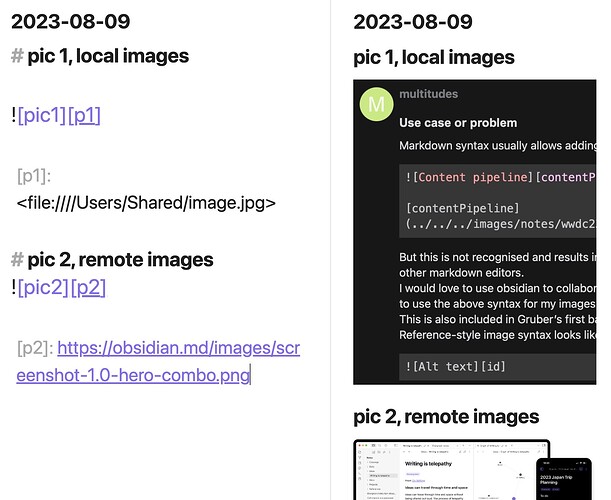Use case or problem
Markdown syntax usually allows adding an image like this:
![Content pipeline][contentPipeline]
[contentPipeline]:(../../../images/notes/wwdc23/10071/contentPipeline.jpg
But this is not recognised and results in a broken image logo. The link works and displays on other markdown editors.
I would love to use obsidian to collaborate to open source projects on GitHub but I am required to use the above syntax for my images.
This is also included in Gruber’s first basic specifications for images:
Reference-style image syntax looks like this:
![Alt text][id]
Where “id” is the name of a defined image reference. Image references are defined using syntax identical to link references:
[id]: url/to/image "Optional title attribute"
link: Daring Fireball: Markdown Syntax Documentation
Proposed solution
It allows to use Obsidian to collaborate to Github. It is an accepted syntax variation for adding images
Current workaround (optional)
There is none. When I clone a project I add a page, I cannot change the other pages. The images are not displayed on the preview… which make Obsidian not the best tool to collaborate, at the moment, but it could become…