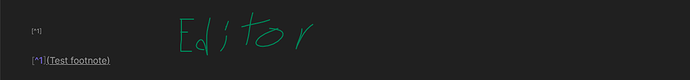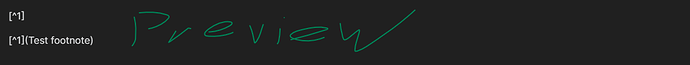Hey, guys,
I’m running Windows 10 Pro with Obsidian v0.7.3, but I’ve had this issue since I first noticed it in 0.6.7.
I have zero plugins enabled and am not using Custom CSS and still have this issue.
Footnotes don’t work. In Edit Mode, when I type “[1]” or “[^1]” and then with the footnote down below, I get what looks like a live preview where it recognizes it as a link and turns the 1 into a superscript, but when I switch to Preview Mode, I can’t click on a link and it reverts back to not even looking like a link.
And I’ve tried separating them so one’s at the top of the page and the other is at the bottom, but no dice.
Thanks for any advice anyone has!