Steps to reproduce
Open Obsidian app.
Expected result
Font size are the same as before.
Actual result
See large font size for side panels, title of documents, headers in Editor mode. Notice that they differ from previous version of Obsidian.
Environment
- Operating system:
- Debug info:
SYSTEM INFO:
Obsidian version: v0.13.33
Installer version: v0.13.31
Operating system: Windows 10 Enterprise 10.0.19044
Login status: not logged in
Insider build toggle: off
Live preview: on
Legacy editor: on
Base theme: light
Community theme: none
Snippets enabled: 0
Safe mode: on
RECOMMENDATIONS:
none
Additional information
I don’t know what exactly happened. I was using Obsidian, then there was a lag in an app and then fonts became large and not proportional. I uploaded the screenshots of current state.
I’ve never used themes or custom CSS snippet, so this changes refers to default light Obsidian theme.
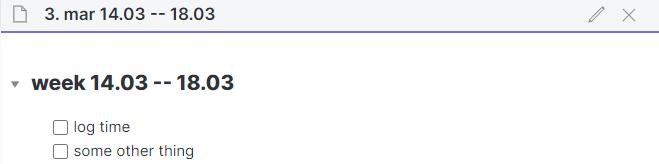
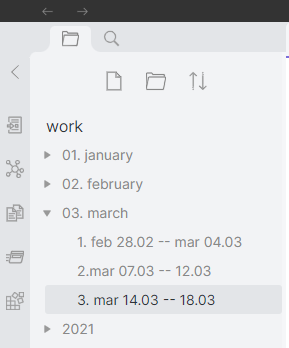
Thank you in advanced!