(This is a machine translation)
Hello.
Is it possible to change the default Japanese font for notes?
Thank you in advance.
1 Like
It’s going to depend on what fonts are installed (or imported with CSS) on your device, what part(s) of the interface, and what viewing modes you want to change.
The easiest seems to be setting a secondary font (you many need to manually type it in) in Settings > Appearance → Text font:
If you wanted to set different fonts for source mode, live preview, and reading view, a CSS snippet like this could be a start:
/* source mode font */
.markdown-source-view.mod-cm6:not(.is-live-preview) .cm-scroller {
font-family: 'JetBrains Mono', 'Klee-Medium';
}
/* live preview font */
.markdown-source-view.mod-cm6:is(.is-live-preview) .cm-scroller {
font-family: 'Victor Mono', 'YuMincho +36p Kana';
}
/* rendered & reading view font */
.markdown-preview-view, .markdown-rendered {
font-family: 'Iosevka-Comfy-Duo', 'HiraMaruProN-W4';
}
source mode:
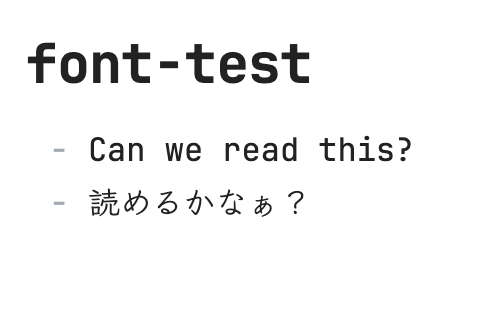
live preview:

reading view:

1 Like
This topic was automatically closed 90 days after the last reply. New replies are no longer allowed.
