Use case or problem
In many cases, code blocks in notes are examples or logs. You can skim through the notes more efficiently with these code blocks folded.
Proposed solution
Make code blocks able to fold and unfold, just like in VS Code.
In many cases, code blocks in notes are examples or logs. You can skim through the notes more efficiently with these code blocks folded.
Make code blocks able to fold and unfold, just like in VS Code.
This seems so obvious. I need this. I’ve tried by using headers at the top of code block, which allows you to fold everything beneath it with it. You need a fold setting enabled. The issue is that it folds everything until the next heading it seems… I just need the code block folded. I can put specific headings at the bottom to stop it but that’s a pain.
Any suggestions are appreciated
Maybe you can try the callouts function
[!info]-
![[Document#blockreference]]
hope that helps
Creative idea!
Unfortunately it would mean every line in the codeblock needs to be prepended with the blockquote symbol, which adds another step to remove it when copy-pasting from the note.
More folding options built-in, without requiring community plugin, would be great!
If you setup autotext with the h6 followed by codeblock syntax, followed by h6 blank, then you only need write the title of the block after the first h6 and the code.
This works. Thank you.
I’m using the Text Snippets plugin which I’m not sure if you were referring to.
With this snippet:
code : ###### -$nl$$end$$nl$$nl$###### -
I am a mac user. Under the code block, select all code and use the shortcut “command + ]” to indent all lines.
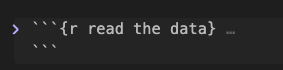
simple but works!
Lately I’ve been making a bullet with the code block directly under it, then selecting the entire code block and indenting (tab). Works and looks fine in Live Preview as long as there aren’t too many indents to begin with.
- change cursor color
```css
/* change cursor color */
.markdown-source-view.mod-cm6 .cm-content {
caret-color: #ffa500 !important;
}
```
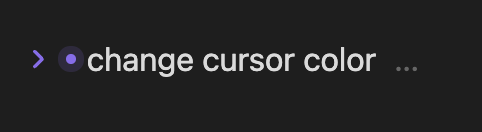
even the possibility to indent the whole code block in live preview
Very needed feature
found a solution: GitHub - mugiwara85/CodeblockCustomizer: Codeblock Customizer plugin for Obsidian
type “FOLD” and it works in live preview!
need this feature too
Thank you @radrad , this works: GitHub - mugiwara85/CodeblockCustomizer: Codeblock Customizer plugin for Obsidian
Try this plugin: Obsidian-Code-Styler
Thank you so much @oat , This plugin is a life saver ![]()
If anyone is looking for a single plugin that does just this take a look at the following: GitHub - bwya77/collapsible-code-blocks: Obsidian Plugin that makes code blocks collapsible in preview mode as well as enabling scroll-able code blocks.
obsidian://show-plugin?id=collapsible-code-blocks