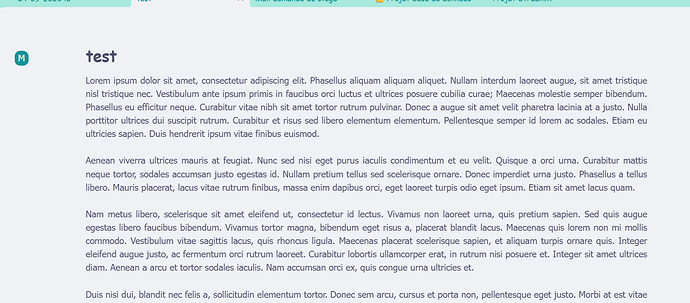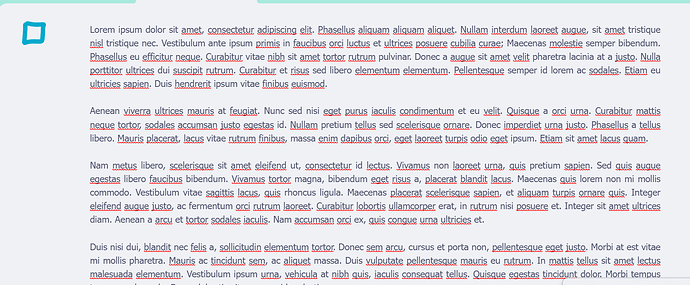What I’m trying to do
I’ve created a css that allows me to reduce the properties to a small square on the left side of the note, over which you can hover the mouse to see the properties. But it’s just at the top of the note. I’d like to be able to keep it visible even when I’m scrolling through the note. Does anyone have any idea how to do this?
Voici mon css:
.is-mobile {
pre.frontmatter {
float: left;
position: absolute;
left: .15em;
top: .65rem;
width: 5rem;
height: 5rem;
overflow: hidden;
border: none !important;
background-color: transparent;
code {
visibility: hidden;
}
.mod-failed {
position: absolute;
.mod-error {
visibility: hidden;
}
&:hover .mod-error , &:focus-within .mod-error{
visibility: visible;
}
}
&::before {
content: "✧";
font-size: 50px;
color: var(--primary-accent-3);
float: left;
}
&:not(:hover) > button.copy-code-button {
display: none;
}
&:hover , &:focus-within{
border: 1px solid var(--background-modifier-border);
border-radius: 8px !important;
background-color: var(--background-secondary);
filter: drop-shadow(-.1rem .1rem .1rem var(--background-secondary-alt));
width: 60%;
min-width: 200px;
height: unset;
z-index: 3;
code {
visibility: visible;
background-color: var(---background-secondary);
}
}
}
}
.workspace-leaf-content[data-type=markdown] .metadata-container,
.workspace-leaf-content[data-type=markdown] .frontmatter-container {
float: left;
position: absolute;
left: 2.3rem;
top: 2rem;
width: 2rem;
height: 2.2rem;
overflow: hidden;
border: none;
background-color: transparent;
.workspace-leaf-content[data-type=markdown] .metadata-properties-heading,
.workspace-leaf-content[data-type=markdown] .metadata-content,
.workspace-leaf-content[data-type=markdown] .frontmatter-container-header,
.workspace-leaf-content[data-type=markdown] .frontmatter-section {
visibility: hidden;
}
&::before {
content: " M ";
color: beige ;
font-size: 15px;
float: left;
border-width: 2px;
border-color: var(--link-external-color) ;
background-color: var(--link-external-color);
border-radius: 9px !important;
padding: 1px;
}
&:hover , &:focus-within {
.metadata-properties-heading,
.frontmatter-container-header,
.metadata-content,
.frontmatter-section {
visibility: visible;
}
.frontmatter-collapse-indicator {
display: none;
}
}
}
body > div.app-container > div.horizontal-main-container > div > div.workspace-split.mod-vertical.mod-root > div > div.workspace-tab-container > div > div > div.view-content > div.markdown-source-view.cm-s-obsidian.mod-cm6.is-folding.show-properties.is-readable-line-width.node-insert-event.is-live-preview.query-list.hide_properties.show_add_property_btn.query-neutral.query-no-border > div.cm-editor.ͼ1.ͼ2 > div.cm-scroller > div.cm-sizer > div.metadata-container > div.metadata-properties-heading > div.collapse-indicator.collapse-icon {
display: none;
}
body > div.app-container > div.horizontal-main-container > div > div.workspace-split.mod-vertical.mod-root > div > div.workspace-tab-container > div > div > div.view-content > div.markdown-reading-view > div > div > div.mod-header > div.metadata-container > div.metadata-properties-heading > div.collapse-indicator.collapse-icon {
display: none;
}
body > div.app-container > div.horizontal-main-container > div > div.workspace-split.mod-vertical.mod-root > div > div.workspace-tab-container > div.workspace-leaf.mod-active > div > div.view-content > div.markdown-source-view.cm-s-obsidian.mod-cm6.is-folding.is-live-preview.show-properties.is-readable-line-width.node-insert-event > div.cm-editor.ͼ1.ͼ2 > div.cm-scroller > div.cm-sizer > div.metadata-container > div.metadata-properties-heading > div.collapse-indicator.collapse-icon {
display: none;
}
.workspace-leaf-content[data-type=markdown] .frontmatter-container:hover, .workspace-leaf-content[data-type=markdown] .frontmatter-container:focus-within {
border: 1px solid var(--background-modifier-border);
border-radius: 8px !important;
background-color: var(--background-primary);
filter: drop-shadow(-.1rem .1rem .1rem var(--background-modifier-border));
width: 50%;
min-width: 200px;
height: unset;
z-index: 3;
}
.workspace-leaf-content[data-type=markdown] .metadata-container:hover ,.workspace-leaf-content[data-type=markdown] .metadata-container:focus-within {
border: 1px solid var(--background-modifier-border);
border-radius: 8px !important;
background-color: var(--background-primary);
filter: drop-shadow(-.1rem .1rem .1rem var(--background-modifier-border));
width: 80%;
min-width: 200px;
height: unset;
z-index: 3;
}
Here’s what it looks like:
And I wish that even when I’m scrolling, I could see it there: