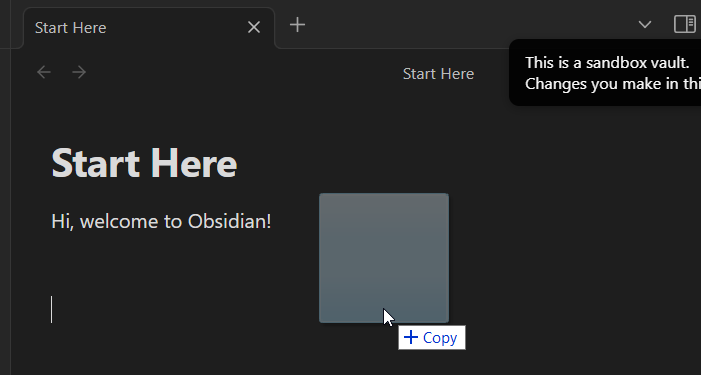The cursor information is missing or misleading for creating drag and drop links from the OS file system to Obsidian.
Steps to reproduce
- Have your obsidian vault and windows explorer directory open.
- Drag a PDF file from the explorer to your vault. Don’t release it yet. Observe the floating cursor information that says “Copy”. Releasing it on your vault page creates a copy of the file in your vault and an obsidian link to the PDF.
- Ctrl-Drag a PDF file from explorer to your vault. Don’t release it yet. Observe the floating cursor information that says “Copy”. Releasing it on your vault page DOES NOT COPY the file to your vault. It creates a URI link to the file in your OS file system.
Expected result
Older versions of Obsidian correctly indicated the difference by showing “Link” (or something like that) in the floating cursor information box.
We want the heads-up cursor information to accurately reflect the action that will happen with different modifier keys.
Actual result
There’s no indicator differentiation between actions: Copy file to vault; and Link to original file location.
Environment
- Operating system: Windows 10
- Debug info:
SYSTEM INFO:
Obsidian version: v1.1.9
Installer version: v1.1.9
Operating system: Windows 10 Pro 10.0.18362
Login status: logged in
Catalyst license: insider
Insider build toggle: off
Live preview: on
Legacy editor: off
Base theme: dark
Community theme: none
Snippets enabled: 0
Restricted mode: on