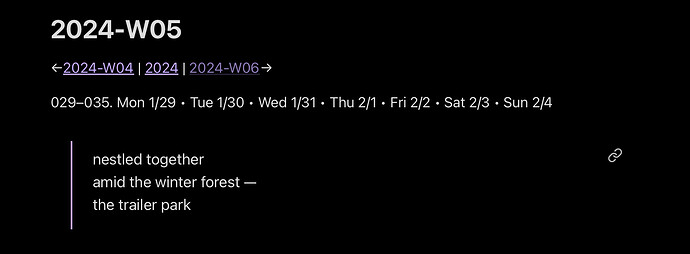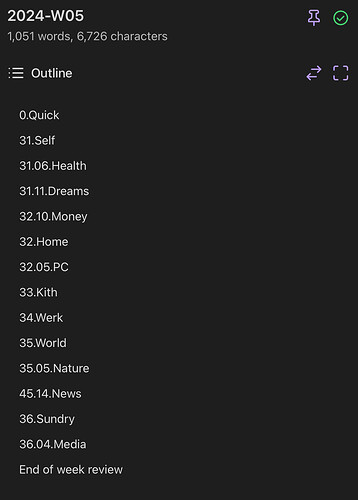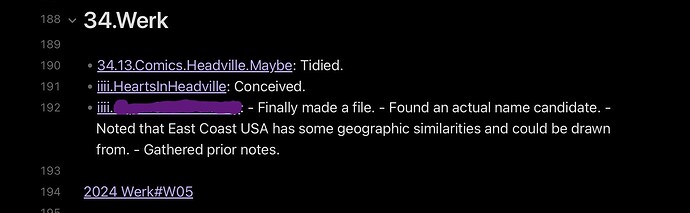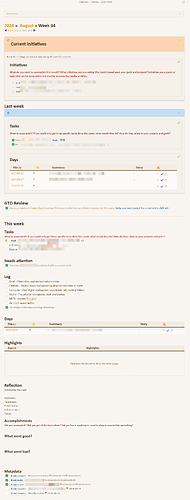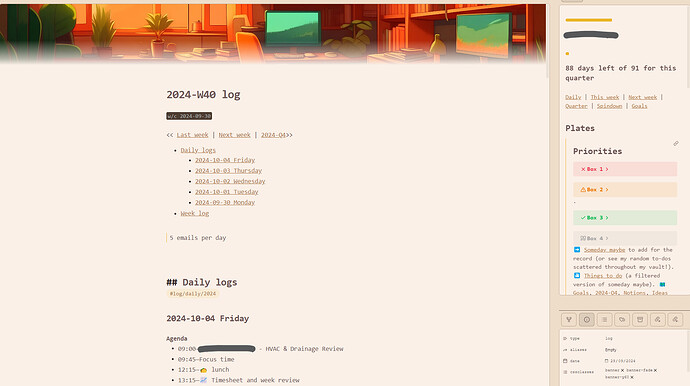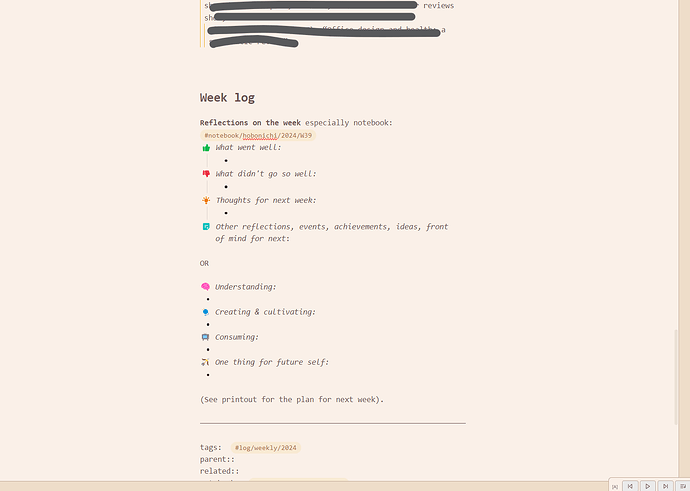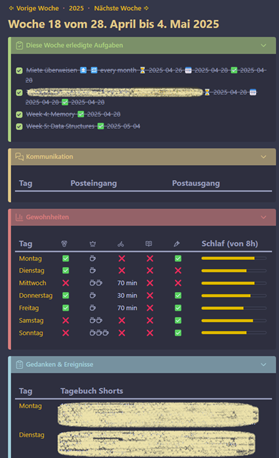Not sure if this of any interest, but here’s my weekly note:
I use daily, weekly, monthly, and yearly notes (for various things), and each feeds up into the higher level, while also reminding the lower level of it’s general content/drive/push.
So the weekly starts out transposing the “current initiatives” from my monthly note. These inform what I should be trying to accomplish this week. Next, I transpose tasks from last week’s note and summaries from last week’s daily notes. These help determine what I’ve already done of the initiatives without having to bounce back and forth through a bunch of notes as much.
I follow my own version of Getting Things Done (GTD), so I have a Kanban board for projects, so the next bit makes sure I have next actions assigned at the start of the week.
After that comes the tasks list for this week. I develop these “big three” based upon all the information above this section in the weekly note. This list is the “floor” and focus of the week. It’s the bare minimum to get done, while being strategic to have the biggest impact on my projects.
The “Needs Attention” section pulls a single note from my inbox to help me keep that inbox small.
The Log section is a templater injection from another note. These a weekly tasks. If I need to adjust this list, I do it in that other note.
Days is a dataview table of the daily notes from this week, with a rating, summary, story, and hoverlinks to specific sections within the note for that day so I don’t have to bounce around a bunch of notes to get the gist of it.
Hightlights is a dataview table of an inline key “highlight::” for anything I really want to stand out. My monthly and yearly notes also pull these highlights to give me a sense of big things that happened.
The “Reflection” section is part of the evening admin to sum up my day in a summary and some metrics on a 0-5 scale, then a place to write about my accomplishments for the week, what I felt went well and what didn’t.
The “Metadata” section at the bottom is a place for weekly tasks at have specific days of the week they’re due. I use templater to compute and properly format those so the Tasks plugin will recognize and use them.