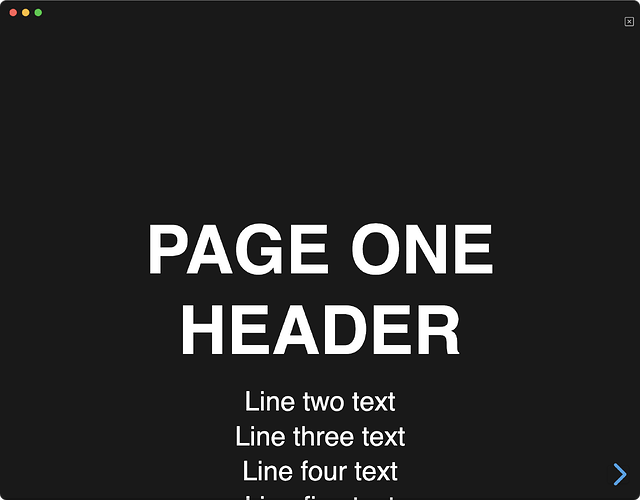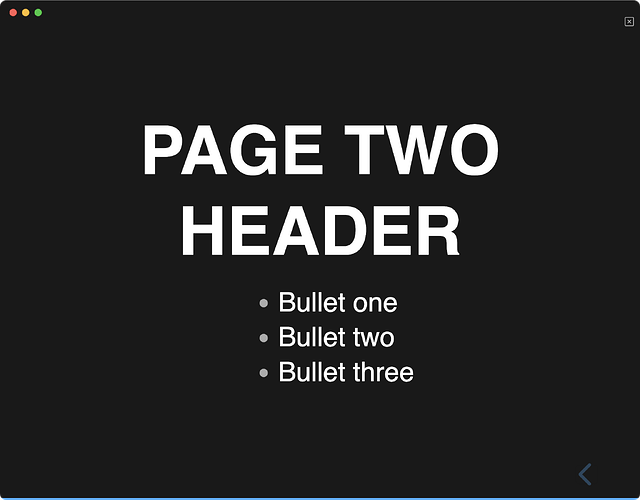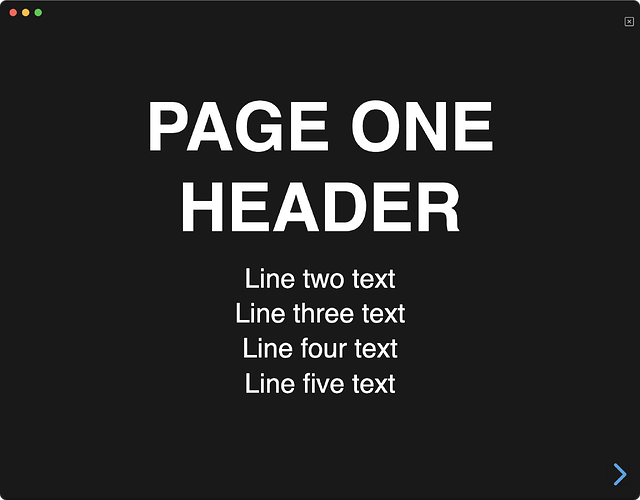Steps to reproduce
- Create a new presentation file with more than one slide.
- Choose “Start presentation” from the command palette.
- Text on the first slide is not properly aligned vertically. It is shifted too far down with the bottom text not visible.
- Advance to the second slide, text is properly aligned vertically.
- Return to the first slide, text is now properly aligned vertically.
Did you follow the troubleshooting guide? [Y/N]
Yes
Expected result
Text on first slide is properly aligned vertically without excessive white space above the text.
Actual result
Text on first slide is not properly aligned until advancing to second slide and returning to the first.
Environment
SYSTEM INFO:
Obsidian version: v1.5.3
Installer version: v1.4.16
Operating system: Darwin Kernel Version 23.2.0: Wed Nov 15 21:55:06 PST 2023; root:xnu-10002.61.3~2/RELEASE_ARM64_T6020 23.2.0
Login status: logged in
Catalyst license: none
Insider build toggle: off
Live preview: on
Base theme: adapt to system
Community theme: none
Snippets enabled: 0
Restricted mode: on
RECOMMENDATIONS:
none
Additional information
Example text for presentation file:
# Page one header
Line two text
Line three text
Line four text
Line five text
---
# Page two header
- Bullet one
- Bullet two
- Bullet three
First slide when starting presentation:
Second slide:
First slide after advancing to second slide and returning: