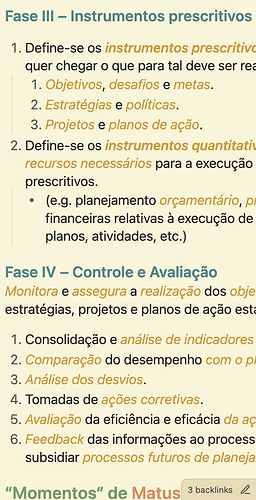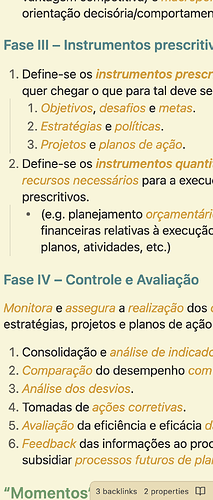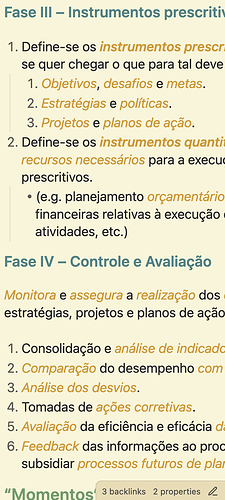Obsidian ver. 1.4.14 (macOS), obsidian gruvbox theme, clean-embeds-all.css.
Hello, I’m looking for a way to prevent the following behavior: (I don’t know css/programming at all, but anything you can provide that I can try throw in a snippet or the theme css would be great. Thank you!)
Within a embed note, any line breaks immediately after a heading are no longer shown. Bullets lists look pretty much the way they do outside of an embed, because my theme will always add extra spacing above and bellow them, which I’d like to be the case for all other kinds of elements.
[In reading mode, the theme behavior is to always ignore the first line break after a heading, but it also adds a bit of spacing: a) above and below a bullet list; b) above the first text block after a heading; and c) above and below a callout (it probably does that to different types of elements). As it adds this extra spacing, it looks the way I want outside of embeds (in edit or read mode).]
I’m meaning to fix this without altering the spacing of the headings themselves, beacuse they are in a manner I like. (In the way I imagine) the behavior within embeds would have to be eitheir a) to keep the all line breaks visible (and not add extra spacing to anything); or b) to keep omitting the line breaks immediately after a heading, while adding the extra spacing to elements other than the bullet lists.
Examples:
- Embed note, read mode:
- Embed note, edit mode:
- Original note, read mode:
- Original note, edit mode:
I can provide any other information and try any solution proposed. Thank you very much.