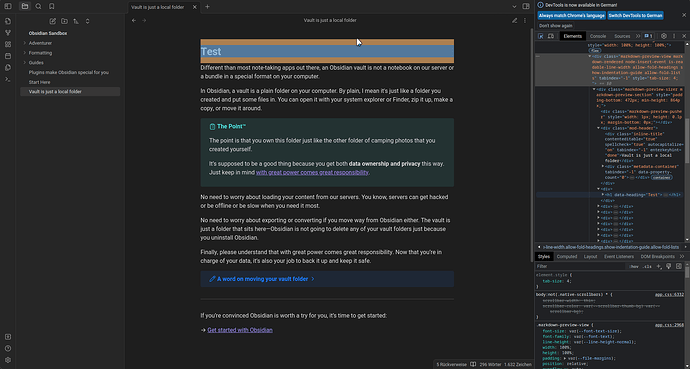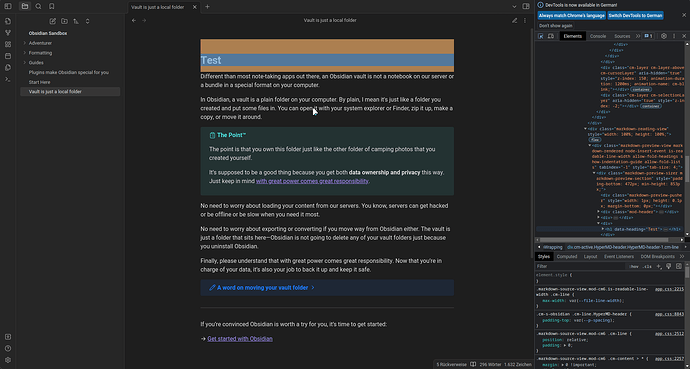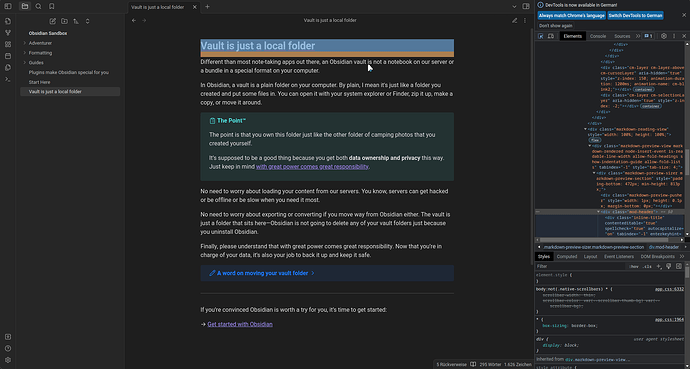Steps to reproduce
- Open a new File and put a frontmatter in it. Doesnt even need to contain anything.
- Put a header on top of the document.
- Put “Properties in document” on hidden.
- Deactive showing title of the note inside of the note.
- Inspect the margin of the header. It is unproportional. The top margin is way bigger than the bottom one.
Did you follow the troubleshooting guide? [Y/N]
Yes
Expected result
The margin should at least be the same height on top and bottom. It is that way if there is no frontmatter-section present.
Or even better: The top margin not beeing there. This is the behaviour of the “show title in note” feature.
Actual result
Top margin is bigger than bottom margin.
Environment
SYSTEM INFO:
Obsidian version: v1.5.3
Installer version: v1.5.3
Operating system: #1 SMP PREEMPT_DYNAMIC Sun, 21 Jan 2024 22:14:10 +0000 6.7.1-arch1-1
Login status: logged in
Catalyst license: insider
Insider build toggle: on
Live preview: on
Base theme: adapt to system
Community theme: none
Snippets enabled: 0
Restricted mode: on
RECOMMENDATIONS:
none
Additional information
For the debug-information i used the sandbox-vault and deactivated showing the title in the note and put “Properties in document” on hidden.
Here is an image how it looks without the frontmatter:
Here is an image how it looks with frontmatter:
And here is an image of the margins when there is the title in note feature activated: