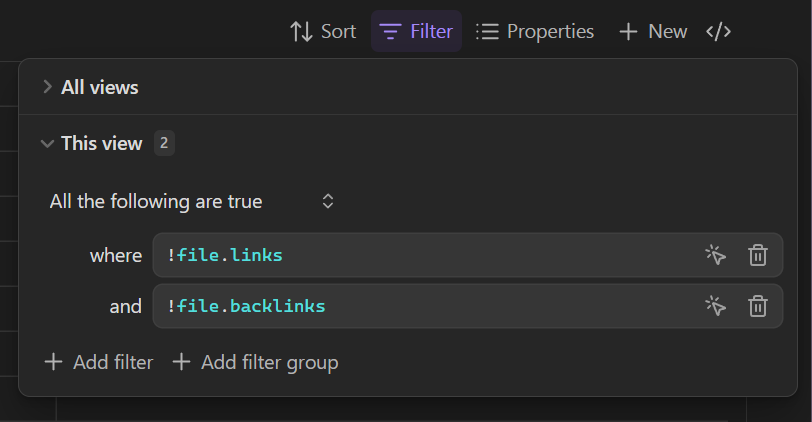TLDR; how can I find all notes that have neither an inbout or an outbound link. Isolated (if not orphaned) notes?
What I’m trying to do
I would like to find all orphaned notes. My definition of an orphan note is one that has no outbound or inbound links. I would like to do this to clean up my vault a little. I’d move any orphans into an orphanage folder and then periodically review that folder looking for associations over time.
Things I have tried
I tried the Graph View but, regardless of what Gemini tells me, doesn’t seem to work. I’ve tried to filter with -has:link and is:orphan. Gemini is not a very good Obsidian guide.
I tried the community plugin “Find orphaned files and broken links” 1.10.1 by Vinzent. It identies Orphans as files with no backlinks. But that’s not my working definition. If a note is associated by a link (in or out) to another note, it is not an orphan.
I guess the plugin makes things easier in that it lists files with at least one link missing. I could just open up each file looking for outbound links. But that’s pretty painful and not really ideal for regular audits.