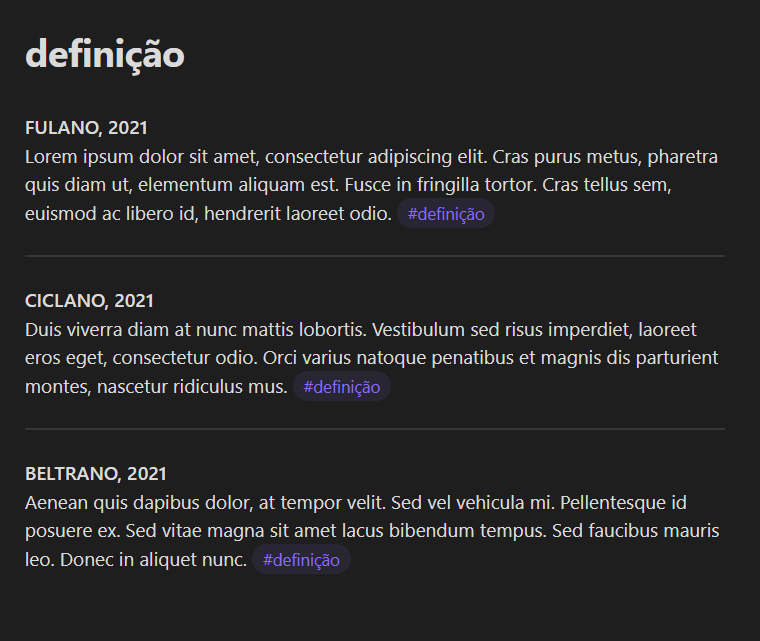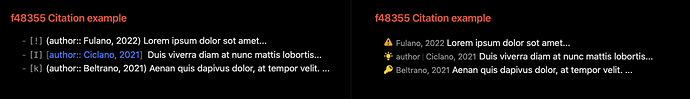I think you might want to rethink how you mark up your documents, as there is not any safe, reliable way to connect the tag to the larger unit of either a paragraph, or the paragraph and the surrounding header. It can partly be done, but it will require some text mangling.
Using blockId’s for easier embeds
There is an option to identify various blocks, see Link to blocks - Obsidian Help, which would allow for links like [[Some note#^Ciclano2022]]. But if you multiple reference in the same note to any given id, that being the author or like “definitions”, it’ll select the last one.
Using inline fields
Another option could be to use inline fields, as associated with the Dataview plugin, see Metadata on Pages - Dataview. This would allow for defining fields with either the author, and/or the text itself. Various options exists for the visual presentation of this, but it would allow for easier retrieval in various queries.
I’m a little unsure however as to how fields, like a definition field, would handle other internal fields, like author.
Using task decoration in combination with fields
Another more visually pleasing option would be to use tasks for each “block”, and then use something like the Minimal theme (or your own dedicated CSS-style) to mark up a task into your blocks of definition, importance and so on.
In the example I’ve used some of the default decoration of the Minimal theme, but these are somewhat easily customisable. Doing this citation styles as tasks, also allows for easier retrieval and reference/embedding of the entire blocks. Also note how doing (...) vs [...] for defining the author of that citation, hides/shows the field name of author.
Hope this helps to show some options, if only very brief mentions of these, to help you on your way of doing citations from your paper into your dissertation.