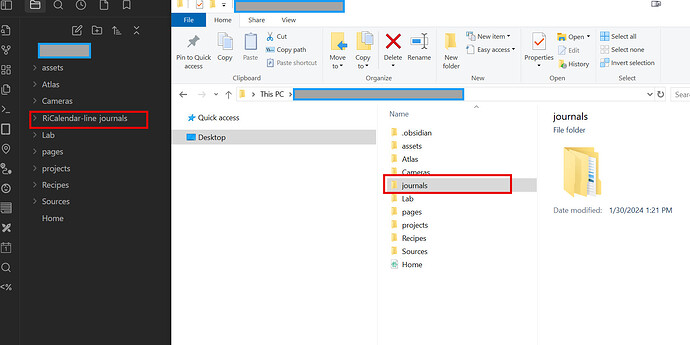What I’m trying to do
Suddenly in the desktop and mobile version on my tablet the Files Navigator view displays the incorrect folder name for the folder that my daily journals are created in (by Calendar and Templater). I have the Core Plugin Dailynotes turned off to avoid conflicts.
Obsidian displays “RiCalendar-line journals” instead of just “journals” Windows explorer shows the folder name to be just journals.
Things I have tried
I searched for RiCalendar-line in the forums
I tried to change the folder name but nothing other then the “journals” portion of “RiCalendar-line journals” is editable. So I can not change it.
I checked the folder path names in Calendar and Templater and they are correct- none include the RiCalendar-line.
Oddly on my phone mobile version the folder name is displayed correctly.
Calendar correctly creates new daily journal entries in the correct folder.