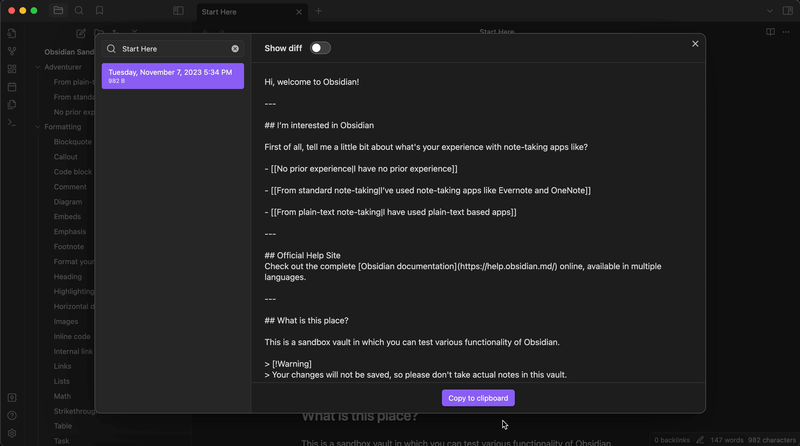Hi there ![]() !
!
This is more a small inconvenience than anything else but after asking about it on Discord, I was told that it might be worth, just in case, to file a bug report… So, here I am ![]() .
.
The issue I’ve stumbled upon is that when consulting snapshots of a note using the File Recovery core plugin, there’s no scroll bar when Show diff is toggled On.
I know that, depending on the snapshots and the edits made, lines get folded so only the most recent diff is visible.
Problem is, if one unfolds the folded lines while Show diff is On, without the scroll bar, there’s sometimes no way to consult a diff anymore ![]() .
.
Steps to reproduce
- Open the Sandbox Vault
- Access the File Recovery Core Plugin in
Settings→File Recovery - Once there, locate the button
Viewand click on it - Search for the note
Start Hereand select a snapshot.- As
Start Hereis automatically opened when accessing the Sandbox vault, there should be at least one snapshot available for that note.
- As
- Check to see if you can vertically scroll through the snapshot while
Show diffis still toggledOff - Now, set
Show difftoOnand try to look at the whole diff (the plus and minus parts) in the snapshot by vertically scrolling through it
Did you follow the troubleshooting guide? [Y/N]
Yes ![]()
Tested and reproduced in the Sandbox Vault.
Expected result
When Show diff is toggled On, I’m expecting to be able to scroll through the whole thing if/when needed, especially when I manually unfold some potentially folded lines (if any), the same way I’m able to do so when Show diff is toggled Off.
Actual result
As there’s no scroll bar present when Show diff is toggled On well I can’t scroll through the whole diff… Meaning that, sometimes, I can’t actually see what was removed and/or added (depending on the length of the note, if I unfold folded lines in the snapshot)
Here’s a screen-recording from the Sandbox Vault showing that I can scroll through the snapshot when Show diff is Off but then nothing happens when Show diff is On…
All I’m able to see is red “removed” part of the diff which was replaced by the content of Start Here when I opened the Sandbox vault which should be below …
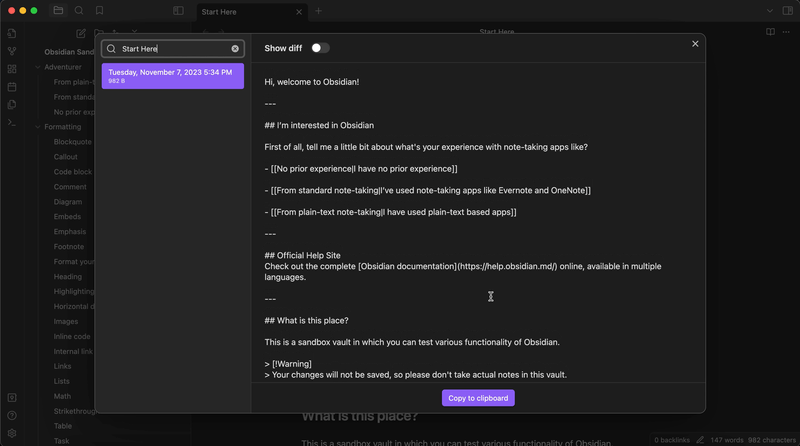
Environment
MacOS Big Sur 11.7.10 + Obsidian v1.4.16
SYSTEM INFO:
Obsidian version: v1.4.16
Installer version: v1.4.13
Operating system: Darwin Kernel Version 20.6.0: Thu Jul 6 22:12:47 PDT 2023; root:xnu-7195.141.49.702.12~1/RELEASE_X86_64 20.6.0
Login status: logged in
Catalyst license: supporter
Insider build toggle: on
Live preview: on
Legacy editor: off
Base theme: dark
Community theme: none
Snippets enabled: 0
Restricted mode: off
Plugins installed: 0
Plugins enabled: 0
RECOMMENDATIONS:
none
Additional information
As I first asked on Discord before reporting this here, CSS Magician SailKite gave me a tiny snippet which seems to solve the issue ![]() !
!
.sync-history-diff {
max-height: 100%;
}
Maybe this could be implemented in Obsidian at some point so one can scroll through a snapshot in File Recovery at any given time ![]() (
(Show diff toggled Off or On, lines folded or not)
Here’s a screen-recording from the Sandbox Vault, after adding and enabling the CSS snippet above ![]() .
.