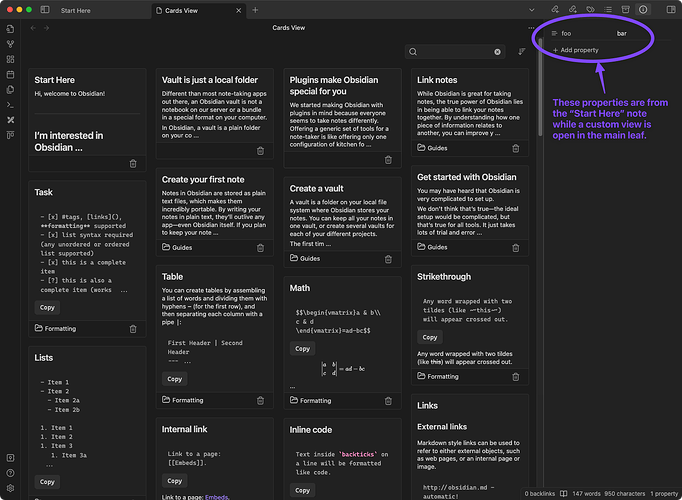Steps to reproduce
- Open sandbox vault
- Install and enable a plugin that features a custom view in the main leaf. For testing, I installed the Cards View plugin. I discovered this using my own plugin Livecodes Playground.
- Under
Settings>Core plugins, enableProperties view. - Create a note and add a front-matter property e.g.
foo: bar - Run the command:
Properties view: Show file propertiesand you should see thefoo: barproperty in the right leaf. - Open the plugin (from step 2) custom view (should be in the main leaf. For this test, I ran the command:
Cards View: Open card view. - The
Properties view’s state remains the same with the previous note’s properties.
Did you follow the troubleshooting guide? [Y/N]
Y
Expected result
The previous note’s Property view should be cleared when the view state changes in the main leaf.
Actual result
The previous note’s Property view remains unchanged in the right leaf after opening a plugin’s view in the main leaf.
Environment
SYSTEM INFO:
Obsidian version: v1.5.11
Installer version: v1.5.8
Operating system: Darwin Kernel Version 21.6.0:
Wed Oct 4 23:55:28 PDT 2023;
root:xnu-8020.240.18.704.15~1/RELEASE_X86_64 21.6.0
Login status: logged in
Catalyst license: insider
Insider build toggle: on
Live preview: on
Base theme: adapt to system
Community theme: none
Snippets enabled: 0
Restricted mode: off
Plugins installed: 1
Plugins enabled: 1
1: Cards View v1.3.3