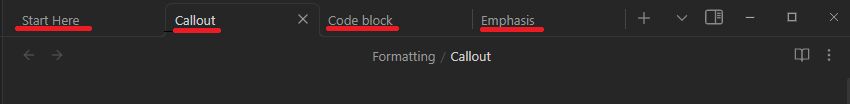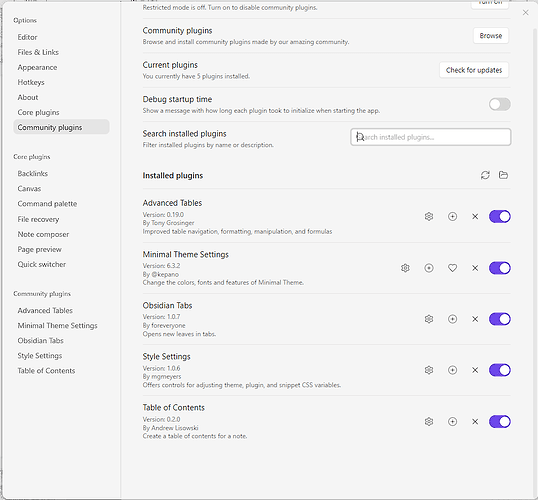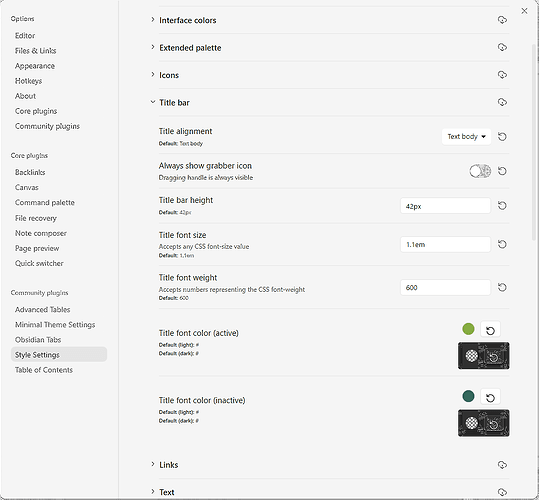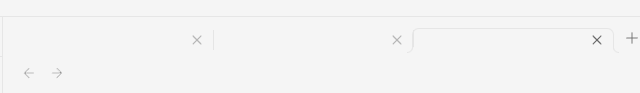I would like to show the file names of my notes in the tabs at the top of the editing screen. Currently they are blank.
I am using the Minimal theme and I have updated it to the latest version (6.3.2).
I followed the instructions given here :
Install the Style Settings plugin
Enable the Minimal theme
Go to Settings > Style Settings
Navigate/Expand the collapsible menus to: Minimal > Titles > Tab title bar
Change the Tab title visibility to Visible . (Other options are Hoved only which is the default, and Hidden to always hide it)
but there is no “Titles” or “Titles > Tab title bar” menu item in the “Style settings > Minimal” menu.
1 Like
I see the note names in each tab. Maybe a screenshot could help here to make sure everyone is on the same page and talking about the same area.
Also, the latest Minimal version is 7.0.7 (as of today), but it requires Obsidian installer v1.1.9+ (December 2022) . If your installer is older, the latest Minimal version to use is 6.3.11 .
2 Likes
Thank you for your reply, Ariehen.
I have updated to the latest version of Obsidian (Installer version 1.3.5).
My version of Minimal themes is 6.3.2 (see screenshot). When I check for updates I am told that everything is up to date.
This screenshot shows the settings that are available to me.
And here are the blank tabs:
I would dearly love to solve this problem!!!
Thank you, everyone for your help.
You are showing a screenshot of the Minimal settings plugin .
Check the theme in Appearance settings.
Problem solved!
I was updating a plugin instead of updating the theme under “Appearance”. It is now updated and the tab titles are showing.
Thanks again!
1 Like
You beat me to it. Glad it’s resolved.
1 Like
system
July 25, 2023, 7:39pm
7
This topic was automatically closed 7 days after the last reply. New replies are no longer allowed.