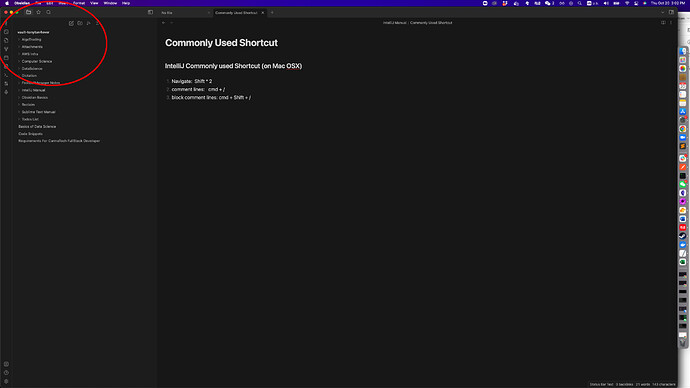Obsidian File Explorer, Star, and Search used to be inside left pane and I don’t know what I did, but now it sticks out at the App’s status bar.
Cick, drag, and drop and try to rearrange it…
Get those three icons back in the left pane
Either change themes or add this CSS snippet
.nav-buttons-container, .view-actions, .workspace-tab-header-inner, .side-dock-settings, .side-dock-actions {
justify-content: left;
}
dracozny:
.nav-buttons-container, .view-actions, .workspace-tab-header-inner, .side-dock-settings, .side-dock-actions {
justify-content: left;
}
Thanks for helping!
create a css file with it and add it to your <vault>\.obsidian\snippets folder.
system
January 19, 2023, 2:31am
6
This topic was automatically closed 90 days after the last reply. New replies are no longer allowed.