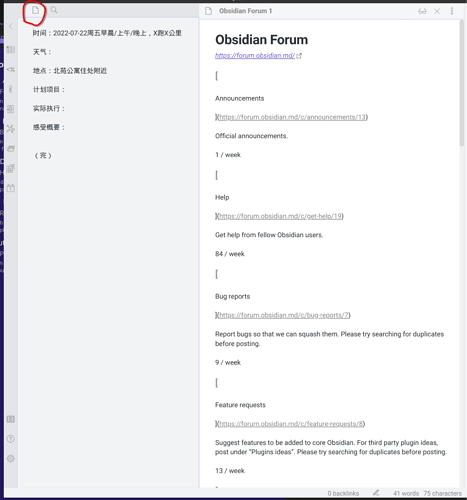We strongly recommend you to search the forum with possible keywords before submitting a new bug report. Please also try your repro steps with third-party plugins and custom CSS disabled and see if it’s still reproducible. If it’s an issue with third-party plugins or themes, try contacting the author for help. Once you’ve done the above, delete this line.
Steps to reproduce
In obsidian 0.15.6, mouse on the a folder, right click, and select “create new note from template”.
Expected result
A new note created and opened in the window, and file explorer would not disappear.
Actual result
A new note will be created and opened. Note that file explorer icon disappeared, note icon replacing it, which seems a bug.
Environment
- Operating system: arch linux
- Debug info:
SYSTEM INFO:
Obsidian version: v0.15.6
Installer version: v0.15.6
Operating system: #1 SMP PREEMPT_DYNAMIC Fri, 15 Jul 2022 15:33:02 +0000 5.18.12-arch1-1
Login status: not logged in
Insider build toggle: off
Live preview: on
Legacy editor: off
Base theme: adapt to system
Community theme: none
Snippets enabled: 0
Safe mode: off
Plugins installed: 21
Plugins enabled: 16
1: Advanced Tables
2: Outliner
3: Zoom
4: Calendar
5: Periodic Notes
6: Templater
7: Obsidian TODO | Text-based GTD
8: Kanban
9: Reminder
10: Tasks
11: Image Caption
12: Local images
13: Dataview
14: Emoji Toolbar
15: Excalidraw
16: Highlightr
RECOMMENDATIONS:
Community plugins: for bugs, please first try updating all your plugins to latest. If still not fixed, please try to make the issue happen in the Sandbox Vault or disable community plugins.