or get it from github and install it manually.
I’m just starting out, but for what it’s worth +1 to an option for manual sort. Even better if it can be applied per folder, or one can auto sort a specific folders on command to handle Daily Notes, for example.
+1 Would be really handy…
It’s BRAT, not BART (I imagine “BART” happened because you were also typing “bartender”).
- Install BRAT from community plugin panel
and then install Bartender beta plugin using BRAT
https://github.com/nothingislost/obsidian-bartender
https://github.com/TfTHacker/obsidian42-brat - then, step 1-2-3
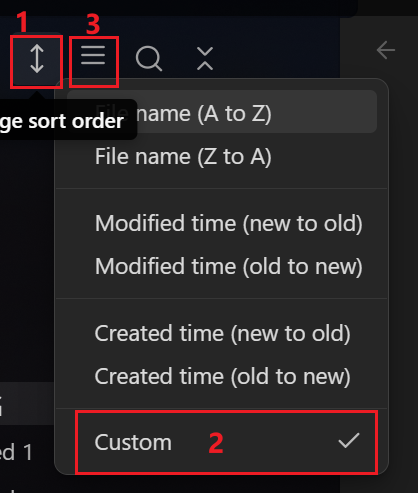
- do not forget step 3
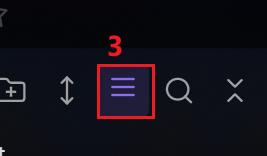
then you can drag as you like
This is a basic feature for most editors. Why on Earth it can’t be implemented on Obsidian?
I just started using Obsidian and the first thing that I tried to do after inserting some folders and files was to arrange my notes. Surprisingly I just found out that I couldn’t do it, which led me to post it here…
Not to discount your experience or desires, or the usefulness of manual file order, but I don’t think any of the several text editors I have on my devices have this feature.
I think it tends to be true for editors with databases and not true for free standing editors.
I’m new to Obsidian and the main reason is to get away from proprietary file systems. Recently, I had a horrid situation with Onenote losing 5 years of writing and it scared the hell out of me.
Obsidian will not be a text editor for me but a place to organize writing bits, mostly in a chronological order. It’s kind of a deal-breaker not to be able to sort files in a Vault manually by drag and drop. But, as I say, I’ve only migrated one Onenote notebook into Obsidian (one note at a time) and have yet to commit.
For what it’s worth (possibly nothing to you), you can make lists of links and arrange those in any order.
Thank you. There’s a lot to explore and learn here.
If a user doesn’t make use of the folder system covering the vaults outside of Obsidian, there’s no real advantage to use the file explorer at all.
Operating systems don’t necessarily support manual sorting.
Hello! Not sure if I’m undersanding but if you’re willing to manually sort you could try the Bartender Plugin I use it, for example, to put on top of the file explorer list main notes (like my dashboard, project list, tasklist) not in alphabetical order and after some folders ordered with numbers.
Thanks for your reply. I did find Bartender and it seems to do what I want.
I’m mainly taking writing notes (from Onenote) and ordering them chronologically, whether they end up in a story or novel that way or not.
That will be the first step. Next, I’m hoping I can tag these notes as scenes, character development bits and so on.
In Obsidian 1.2 a new plugin was introduced “Bookmarks”. You can manually add files and folders and pick whichever order you like.
While this is not custom sort for file explorer, it should cover essentially the workflow that is asked in this thread.
Use case or problem
I, like many people, have a specific way I like to organize my things. However, the way I would prefer my notes to be organized is not an available option as it doesn’t follow an alphabetical, reverse alphabetical, or ‘last modified’ system. My preferred organization is specific to whatever project Im working on and often does not work by an automatic sorting system.
Proposed solution
A simple solution to this would be to allow users to drag and drop their notes in the list in order to manually choose the order they appear in. You can think of this feature as how you could reorganize the channels and sections of a discord server. That way, users can choose exactly how they want their notes and folders to appear. Manual organization could even be listed in the “Change Sort Order” dropdown, leaving the automatic organization available to those who prefer it!
Current workaround (optional)
Currently to manually organize I’ve set my sort order to ‘last modified’, and when Im done writing I type something small in each document in order to change their modified times and sort them in the order I want them in. This is, however, incredibly inconvenient and only gets more inconvenient the more notes I add.
I support this.
I’m currently usind plugin “Custom File Explorer sorting” and arranged it so all files are sorted by the “order” metadata stored in frontmatter. So if I want to change the file order, I go and change this metadata. But it is not convenient when I need to reorder a lot of files, and ability to simply drag and drop would be so much better.
Been scrolling down praying for this to be implemented taking into account everyone here has been begging since 2020.
I’m in my journey of getting rid of Nuclino and getting full on Obsidian, and this killed me.
@lukasbach your solution is a blessing. Thank you, sir!
Please, core team, I believe this is a must-have core functionality. If we get picky, it would not be crazy to have customizable ordering per folder.
I downloaded Obsidian, following the recommendation of many people online, and wound up on this forum page within 15 minutes of first using the application.
How can such a basic and near-universally implemented feature be absent from what is supposedly the best text-based project management software available? As is, this is practically a non-starter. When I plan on creating tens of folders with more folders within with hundreds of notes per project, I cannot accept automatic sorting, or having to manually and painstakingly number each note within folder within folder within folder, etc. This is a basic feature provided by nearly every alternative application and should have been implemented when this issue was first raised over three years ago.
Seriously, how could this be so challenging to realize that it’s been basically ignored for so long? If it will never be implemented someone from Obsidian should say, so that I and others can find alternative mediums for our projects.