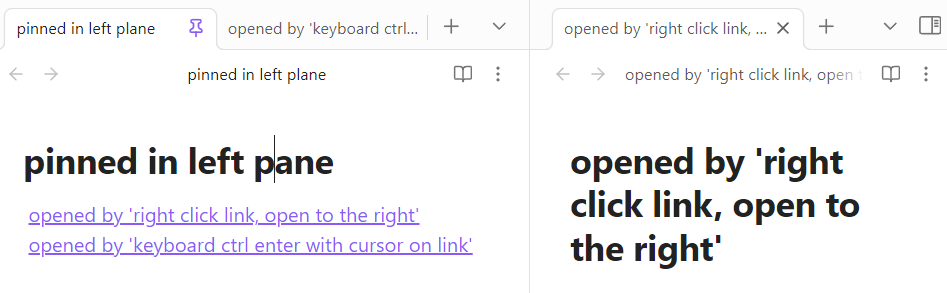Add a setting to make the “Open link under cursor in new tab” command follow the same link-opening behavior as mouse clicks, ensuring consistent navigation patterns between keyboard and mouse users.
Use case or problem
My workflow currently uses pinned tabs. Sometimes I click links with a mouse, and sometimes I use ctrl enter. In a note pinned in a pane, I’d like the command Open link under cursor in new tab to behave like using a mouse to click a link. That is, I want both options to open the note in the right pane. The command Open link under cursor in new tab currently doesn’t do this.
Current Behavior
- pin note in left pane
- right click link, open to the right
- keyboard ctrl enter with cursor on link or Open link under cursor in new tab`
Proposed solution
Implement method to open links in opposite pane when a note is pinned in the opposing pane by either:
- Update the command
Open link under cursor in new tab. - A new command letting the user choose behavior.
Open link under cursor in new tab - like mouse
Current workaround (optional)
None for specifically this gap.
Open link under cursor to the right. Ctrl+Alt+Enter