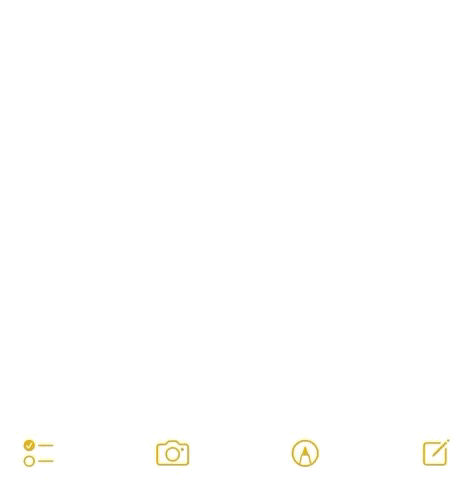Use case or problem
It might seem extremely pedantic to share this seemingly minor UI annoyance, but as someone who puts speed high on my list of priorities for notetaking software, experiencing this issue each time I use Obsidian on iOS has compounded to dampen my enjoyment of the app.
When I enter edit mode and the OS keyboard animates in by sliding up, the Obsidian mobile toolbar waits for the OS animation to be completely done before beginning its own animation to appear. Though the added delay is relatively short (maybe 200ms?) I think it is significant because:
- It prevents me from going from non-editing to editing mode and using toolbar operations as quick as I’d like.
- More importantly: it gives me the feeling that the interface as a whole is not ready for input yet, so even though the keyboard actually will accept taps, I don’t like typing while something is still animating in. So it delays me from entering text as well.
(There’s a related but probably separate feature request I noticed while writing this issue, that it would be really nice for selection to work in non-editing mode. As in being able to double-tap a word and have it be selected by the time the keyboard + toolbar have appeared, so you can e.g. italicize something very quickly. Apple Notes does this, for example)
Screencap in Obsidian:
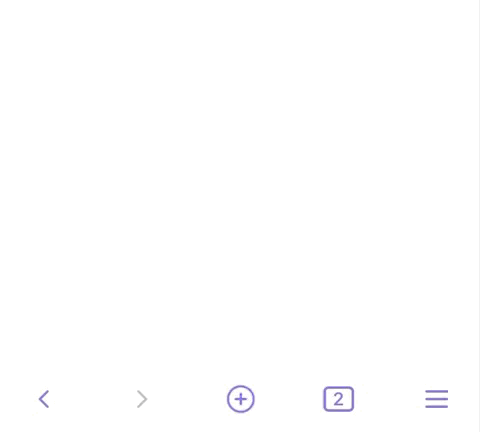
Proposed solution
I think a good solution would be what Apple Notes or Evernote do (or messaging apps such FB Messenger or Signal), which is to keep the toolbar attached to the keyboard as it’s animating in, so they animate in together instead of there being two separate animations. This solution does not add any additional delay.
Screencap in Apple Notes: