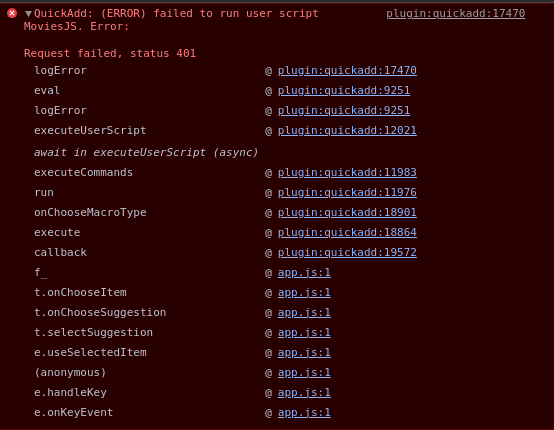I recently migrated my Obsidian workspace from Windows 11 to Ubuntu 23.04, and I’ve been encountering an issue with the QuickAdd plugin. Despite a seamless transition to Ubuntu and successful migration of my workspace, I am unable to run user scripts through the QuickAdd plugin.
Whenever I try to add a movie via QuickAdd, I receive the following error message: “QuickAdd: Failed to run user script.” I have attempted to create a new macro using the new API, but unfortunately, it doesn’t resolve the problem.
I suspect that there might be a permission issue preventing the execution of scripts within Obsidian on Ubuntu. In an attempt to troubleshoot, I have already provided execution permissions to the relevant files, but the problem persists.
To provide further context, I have installed Obsidian on Ubuntu using Flatpak. I have not encountered any other issues apart from this script execution problem.