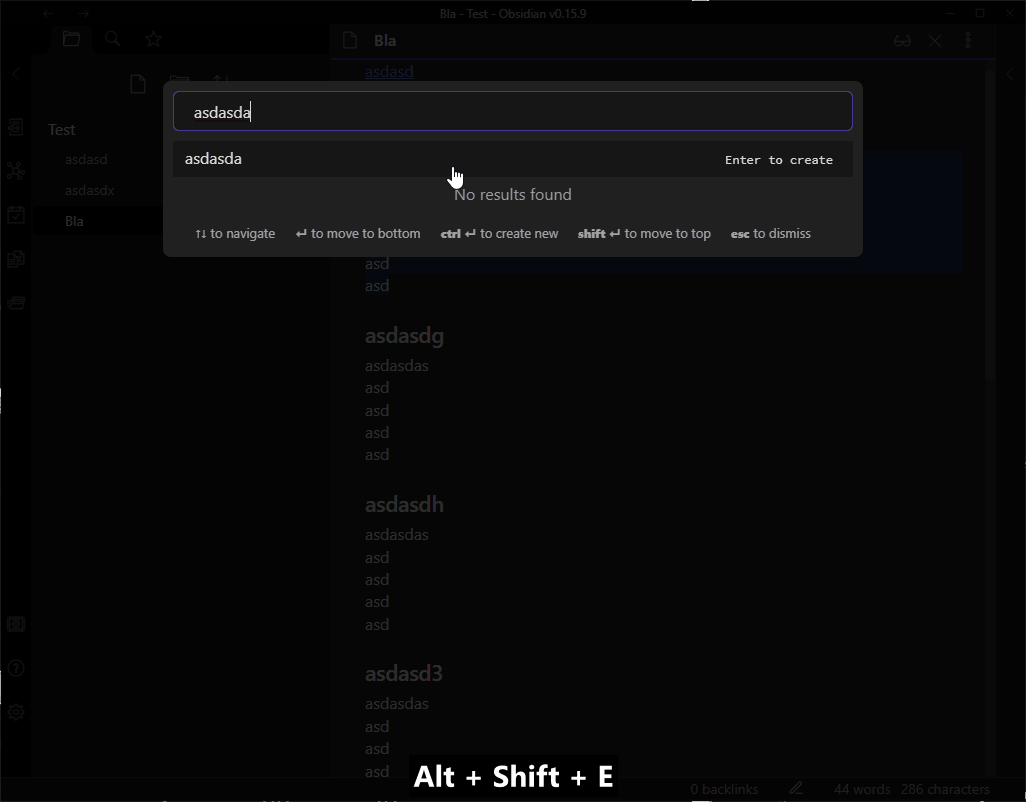Steps to reproduce
Reproduced in a fresh test vault.
- Assign “Extract heading” to a hotkey (for example alt+shift+e)
- In a note with multiple headings, go with the cursor to the first heading, then press the assigned hotkey
- Press enter to create the note (works just fine)
- Quickly move to the next heading in the original file
- Press the hotkey again
Expected result
Should work immediately without having to press the hotkey like a madman until the window pops up ![]()
Actual result
- An error (“Failed to find heading”) pops up
- If you try after 1-2seconds pass, it now works
Environment
- Operating system: Windows 10
- Debug info:
SYSTEM INFO:
Obsidian version: v0.15.9
Installer version: v0.15.9
Operating system: Windows 10 Pro 10.0.19044
Login status: logged in
Catalyst license: insider
Insider build toggle: off
Live preview: on
Legacy editor: off
Base theme: dark
Community theme: none
Snippets enabled: 0
Restricted mode: on
RECOMMENDATIONS:
none
Additional information
See video