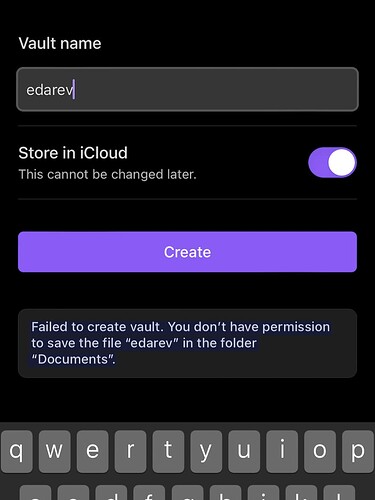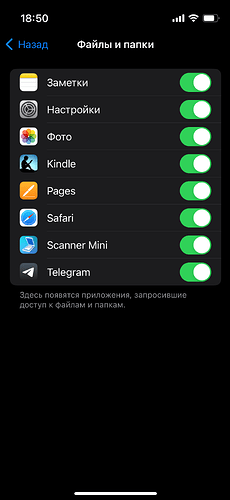Steps to reproduce
- Open Obsidian on iOS
- Click on button “Create new vault”
- Enter vault name
- Click on button “Store in iCloud”
- Click on button “Create”
Did you follow the troubleshooting guide? [Y/N]
Yes
Expected result
New vault in iCloud
Actual result
Error: Failed to create vault. You don’t have permission to save the file “edarev” in the folder
“Documents”.
Environment
iOS 17.5.1
iPhone 13 mini
Obsidian Version 1.6.2