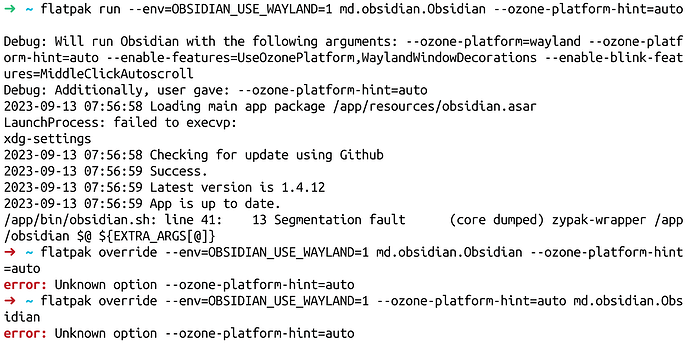Install/update any Obsidian 1.4.x version
Open the app
It appears to be really blurred with very low resolution (compare the status bar and the app to verify):
Obsidian matching the resolution of the screen and of all the other apps.
The resolution of the app is extremely low, and it is way below the resolution of the display of my device.
Fedora Linux 38 (Workstation Edition)
The issue occurs with any packaging, including Appimage .
Disabling Wayland and using X11 specifically for Obsidian solves the problem, even though the cursor appears as super tiny
Flatpak downstream bug report This seems to be the problem, and it appears to be a Chromium/Electron problem. Could it be fixed upstream only, or something can be done specifically for Obsidian?
phlojax
September 7, 2023, 1:47am
2
Have you tried running with the --ozone-platform-hint=auto parameter ?
No… but I do not know how to add a parameter, if not via Flatseal… could you show me how?
jstone
September 8, 2023, 1:18pm
4
You should be able to test with this:
flatpak run --env=OBSIDIAN_USE_WAYLAND=1 md.obsidian.Obsidian --ozone-platform-hint=auto
This fixed the issue for me completely. Could you please tell me how do I make this the default, so that whenever I launch Obsidian it launches with this parameter?
jstone
September 9, 2023, 9:48pm
6
I have a test build that you can try, although I’m not sure whether to merge it since it didn’t appear to have helped @xplosionmind :
opened 08:21PM - 01 Sep 23 UTC
bug
### Description
As the screenshot below shows, the resolution of the applicat… ion after updating to 1.4.5 is extremely low.

#### Flatseal screenshots





### System Information
Fedora Linux 38 (Workstation Edition)
Wayland
GNOME 44.4
Linux 6.4.12-200.fc38.x86_64
### Sandbox Permissions
```bash session
flatpak info --show-permissions md.obsidian.Obsidian
```
### Logs
```bash session
flatpak run md.obsidian.Obsidian
Debug: Will run Obsidian with the following arguments: --ozone-platform=wayland --enable-features=UseOzonePlatform,WaylandWindowDecorations --enable-blink-features=MiddleClickAutoscroll
Debug: Additionally, user gave:
2023-09-01 20:19:10 Loading main app package /app/resources/obsidian.asar
LaunchProcess: failed to execvp:
xdg-settings
2023-09-01 20:19:11 Checking for update using Github
2023-09-01 20:19:11 Success.
2023-09-01 20:19:11 Latest version is 1.4.5
2023-09-01 20:19:11 App is up to date.
/app/bin/obsidian.sh: line 40: 13 Segmentation fault (core dumped) zypak-wrapper /app/obsidian $@ ${EXTRA_ARGS[@]}
```
The segmentation fault occurs upon closing, therefore I believe it is unrelated with this bug.
bencc
September 9, 2023, 9:49pm
7
flatpak override --user --env=OBSIDIAN_USE_WAYLAND=1 md.obsidian.Obsidian
or, depending on how you’ve installed obsidian:
flatpak override --env=OBSIDIAN_USE_WAYLAND=1 md.obsidian.Obsidian
jstone
September 9, 2023, 9:58pm
8
They also need to have--ozone-platform-hint=auto added, which is what the test build is for.
Hey, thanks to you all!
Unfortunately, the Obsidian resolution issue appears to be still happening with the command parameters you wrote in this thread.
The only solution still remains to fallback to X11.
bencc
September 13, 2023, 10:09pm
10
the error you’re getting is because you’re passing --ozone-platfrom-hint to flatpak and not obsidian.--OBSIDIAN_USE_WAYLAND=1 is setting that variable (among others) for you as you can see in the first error message.
That error is what i made this post about.
system
February 23, 2024, 2:12pm
11
This topic was automatically closed 90 days after the last reply. New replies are no longer allowed.