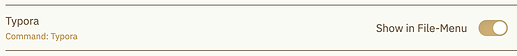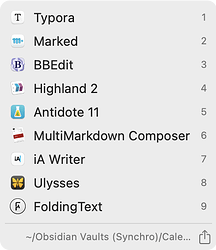Something which is not publicized enough, IMHO, is the use of an external editor — you may find quite a few which play nicely with Obsidian and provide what you call a zen mode. My favorite one is Typora, mostly because it’s got the best table editor, bar none.
My recommended setup :
- Install the Open with plugin.
- Configure an “Open with Typora” command and assign a keyboard shortcut to it :
Now, you can just hit ⇧ ⌃ T — for example — and have your current note in Typora, ready for being edited. When you have a long text to type or a table to edit with very full cells, you’re ready to go. What you lose is the automatic wikilinks, but you can easily go back and forth between Obsidian and Typora and they play nicely together. I have configured a Keyboard Maestro shortcut that makes F5 save the current file and switch to Obsidian.
Complementary or Alternative Setup
Something else that can be done is to configure — on MacOS anyway — the file system so that it always open .md files with your editor of choice. Then you can just hit ⇧ ⌘ O (your configured hotkey for “Open in default app” command) and have your current note open in your preferred editor.
Personally, I’ve added a nicety : using the Open In application to always open my .md files. Thus, I get an ad hoc menu from which I can choose an application to open the current note :
On my configured menu, you can spot different very useful applications :
- Antidote — a great bilingual spelling checker (French and English)
- Marked — a very nice previewer ; you can thus have separate windows with different files you need to consult while editing notes.
- BBEdit — for extensive or complex Find/Replace tasks that you can’t do in Obsidian.
- iA Writer does work well as a “zen” editor for Obsidian notes. Many people do love it.
- Ulysses does not, most unfortunately, play nicely with Obsidian — it does transform some markup. It’s from the Finder and from DEVONthink that I occasionally open a file in Ulysses.
My two cents.
Have joy with your writing.
Olivier :-{)